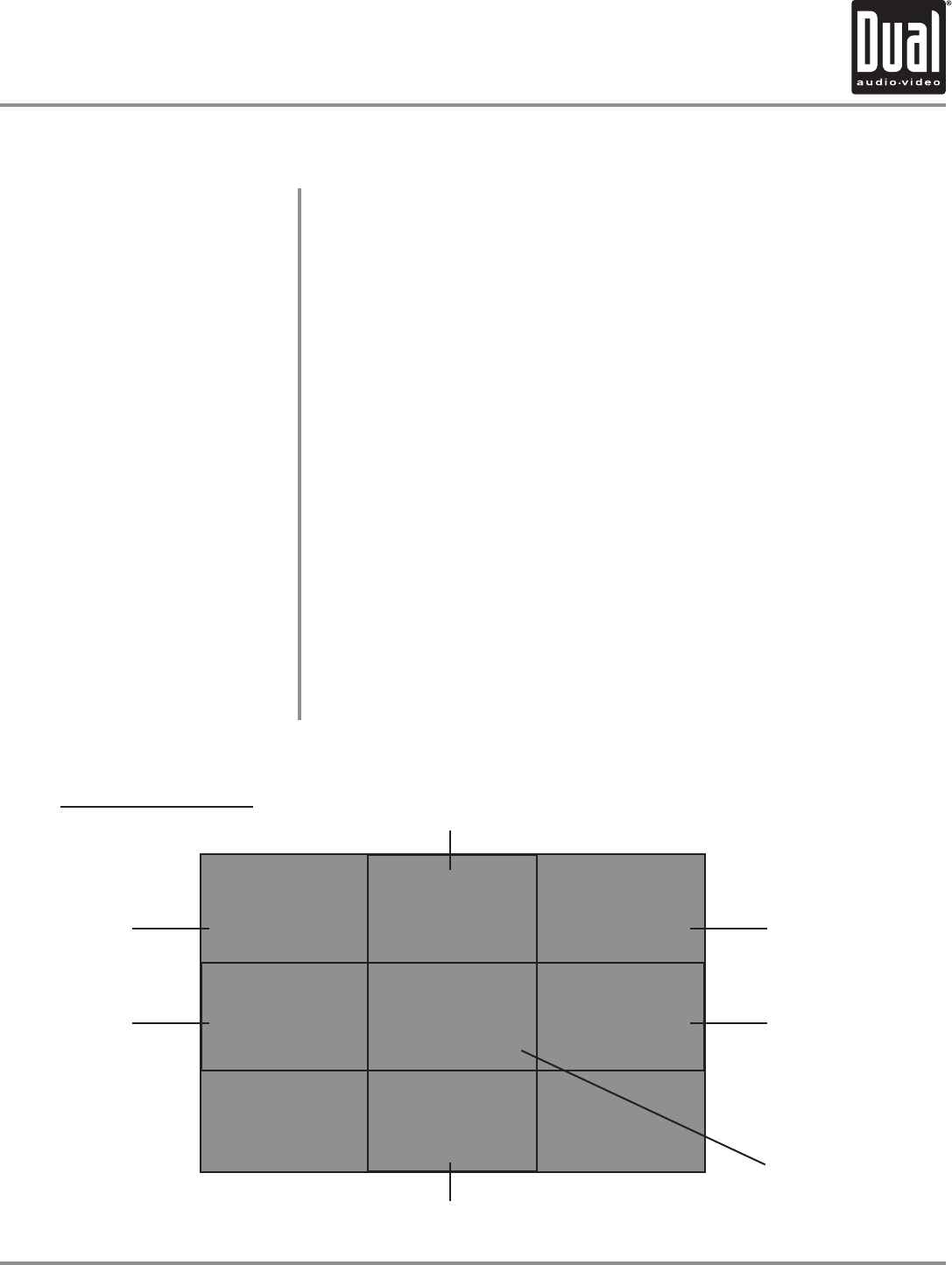
XDVD8265 OPERATION
25
DVD Operation - OSD Menu
Playback Full Stop
Pause
Chapter Select
Fast Forward and Reverse
Slow
Press two times. The unit will return to the DVD logo and display .
If /
II
is pressed, the unit will resume operation from the beginning of the
disc.
Press /
II
to temporarily stop playback.
Press /
II
to resume playback.
Press I to skip to the beginning of the next chapter.
Press
I to return to the beginning of the current chapter. Pressing
again skips to the beginning of the previous chapter.
From the remote control:
Press to perform the I function.
Press to perform the I function.
Press or to fast forward or fast reverse in 2x, 4x, 8x, 16x and 32x
modes. Press
/
II
to cancel fast forward or fast reverse. There is no audio
output during fast forward or reverse modes.
Press /
II
, then press or to activate slow playback. Slow playback
speed includes
I 1/2, 1/4, 1/8 and 1/16 in forward and I 1/2, 1/4, 1/8 and
1/16 in reverse. Press
/
II
to resume playback. There is no audio output
during slow mode.
DVD Grid OSD Menu
Navigate Left or
Previous Chapter
Hide Grid
Navigate Right or
Next Chapter
Display OSD Menu
Navigate Up or
Fast Forward
Navigate Down or
Fast Reverse
Enter/Play/Pause
LEFT
PREVIOUS
NEXT
RIGHT
UP
FORWARD
DOWN
REVERSE
OSD MENUHIDE GRID
ENTER
PLAY
PAUSE


















