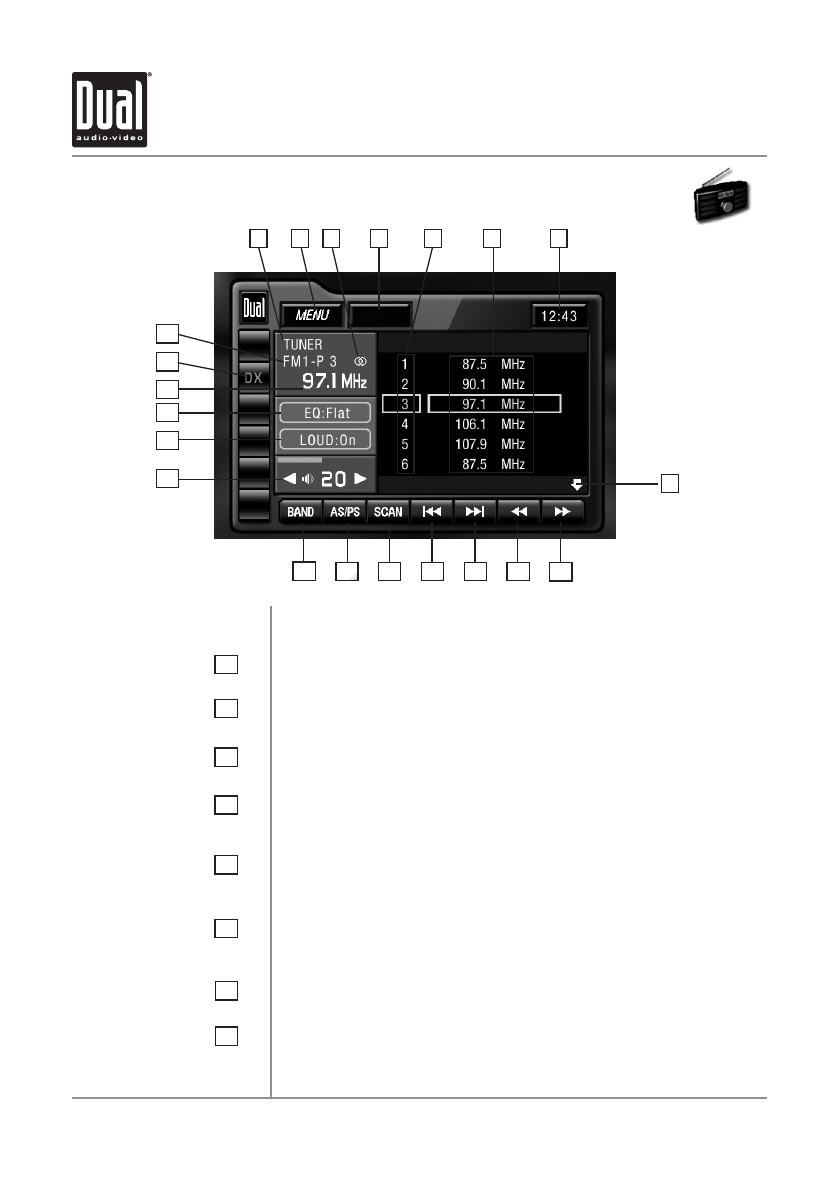
XDVD9101 OPERATION
27
Tuner Mode
From the main menu, touch TUNER icon on the screen to select AM/FM Tuner
mode.
Current Source Indicator
Displays source currently playing.
Main Menu
Touch MENU to access the main menu.
Stereo Indicator
Shows that the frequency selected is received in stereo.
Information Indicator
Displays status of various tuning functions including Auto Station
Store, Preset Scan, Scan tuning, etc.
Preset Number List Display
Shows the preset list by preset number. Touch preset number to
select a preset. Touch and hold preset number to store presets.
Preset Station List Display
Shows the preset station list by frequency. Touch frequency to
select a preset. Touch and hold frequency to store presets.
Clock Indicator
Shows current time.
Preset List Page - Up/Down
Touch Page Up/Down arrows to select the next or previous page.
1
6
7
2
8
3
4
5
AM/FM Tuner Operation - OSD Overview
11
8
2 31 4 6 7
12
13
14
15
16
18
19
20
21
17
9
10
5


















