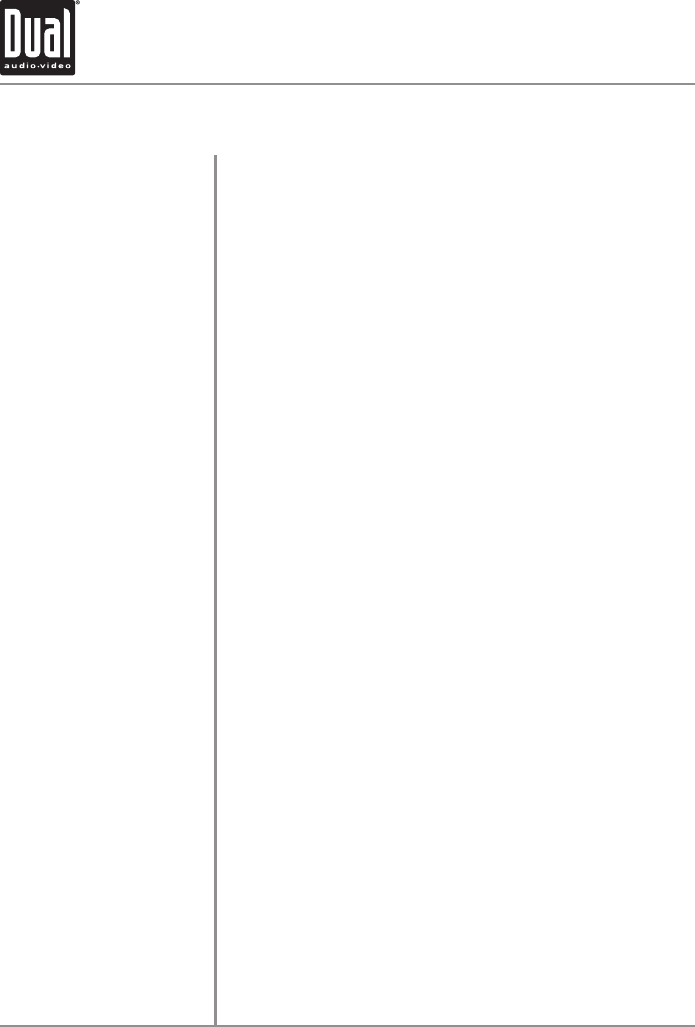
XDVD9101 OPERATION
57
Media Compatibility - Notes
The following types of discs are compatible:
•CD-DA,CD-ROM(ISO),CD-R,CD-RW
•DVDVideo,DVD+R/RW,DVD-R/RW
The following types of discs/files are not compatible:
•WMAfilesthatareprotectedbyDRM(DigitalRightsManagement)
•WMAlosslessformat
•DiscsrecordedwithTrackAtOnceorpacketwriting
•MP3PROformat
•MP3playlists
•WAVformat
•WMVformat
•DivXformat
•AVIformat
•MPGformat
•AACformat
Some recordable DVD's and CD's may be incompatible with this unit,
depending on media type and recording method.
MP3/WMA playback sequence is based on recorded order of files and begins
in the root folder of the disc or USB flash drive. Any empty folders or folders
that do not include MP3/WMA/JPG files are skipped. Refer to your recording
software’s user’s manual for more information.
ISO9660 standards:
•Maximumnestedfolderdepthis8(includingtherootfolder).
•Validcharactersforfolder/filenamesarelettersA-Z(allcaps),numbers
0-9, and “_” (underscore). Some characters may not be displayed correctly,
depending on the character type.
•ThisdevicecanplaybackdiscsinJolietandotherstandardsthatconform
to ISO9660. MP3/WMA written in the formats other than the above may
not play and/or their file names or folder names may not be displayed
properly.
An internal buffer provides ESP (Electronic Skip Protection) to virtually
eliminate skipping.
When playing a disc recorded with regular audio files (CD-DA or .WAV) and
MP3/WMA files, the unit will play the MP3/WMA files only.
Note:
Some files may not play or be displayed correctly, depending on sampling
rates and bit rates.
Media Compatibility
Playback Order
Compatible Recording Formats
Additional MP3/WMA Information


















