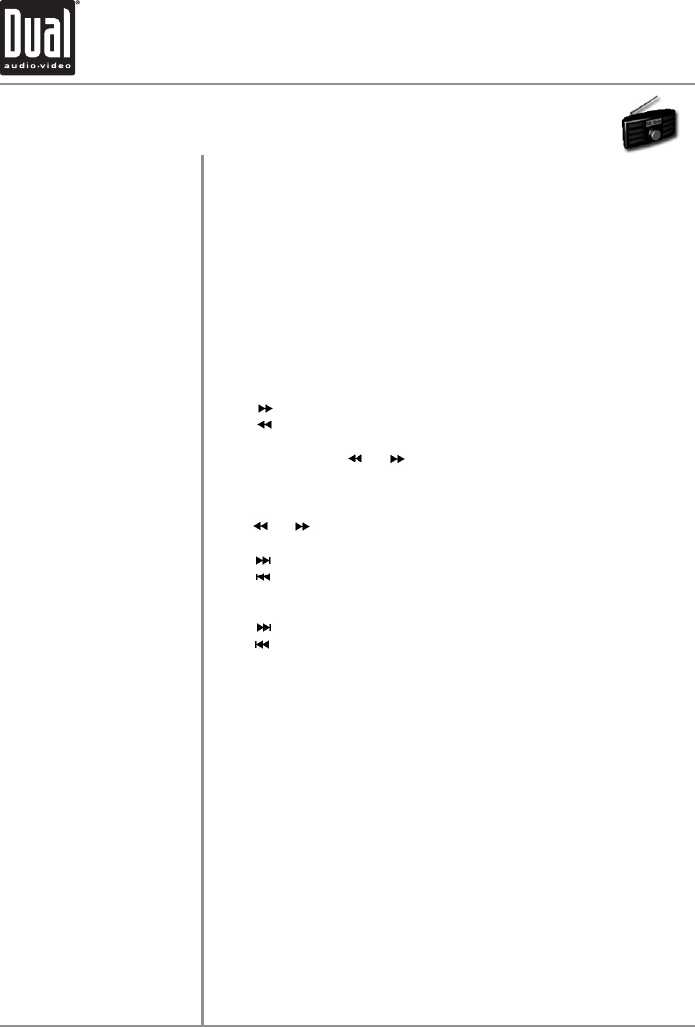
XDVD9101 OPERATION
29
AM/FM Tuner Operation
AM/FM Tuner Mode
Band
Manual Tuning
Seek Tuning
Storing Presets
Auto Store Presets
Preset Scan
From the main menu, touch TUNER icon to select AM/FM Tuner mode.
From the remote control or the front panel:
Press MODE until the current station information is displayed on the screen.
Touch BAND on the screen repeatedly until the desired band is displayed, FM1,
FM2 or AM.
Press the BAND button on the front panel to switch between bands, FM1, FM2
or AM.
From the remote control:
Press the BAND button.
Touch on the screen to tune to the next higher frequency step.
Touch on the screen to tune to the next lower frequency step.
Touch and hold either or on the screen to continue tuning across
multiple stations.
From the remote control:
Touch or to perform manual tuning.
Touch to tune to the next higher strong station.
Touch to tune to the next lower strong station.
From the remote control:
Press to tune to the next higher strong station.
Press to tune to the next lower strong station.
There are 24 FM and 12 AM presets available in 3 bands.
After finding the desired frequency to store in memory, touch and hold the
screen on any of the frequencies or preset numbers in the preset station list
until it turns yellow. The new station will replace the previous selection.
Touch and hold AS/PS to automatically program the 12 strongest stations
available into the presets in the current band.
Touch AS/PS to scan through all tunable presets in the current band and play
them for 10 seconds each.


















