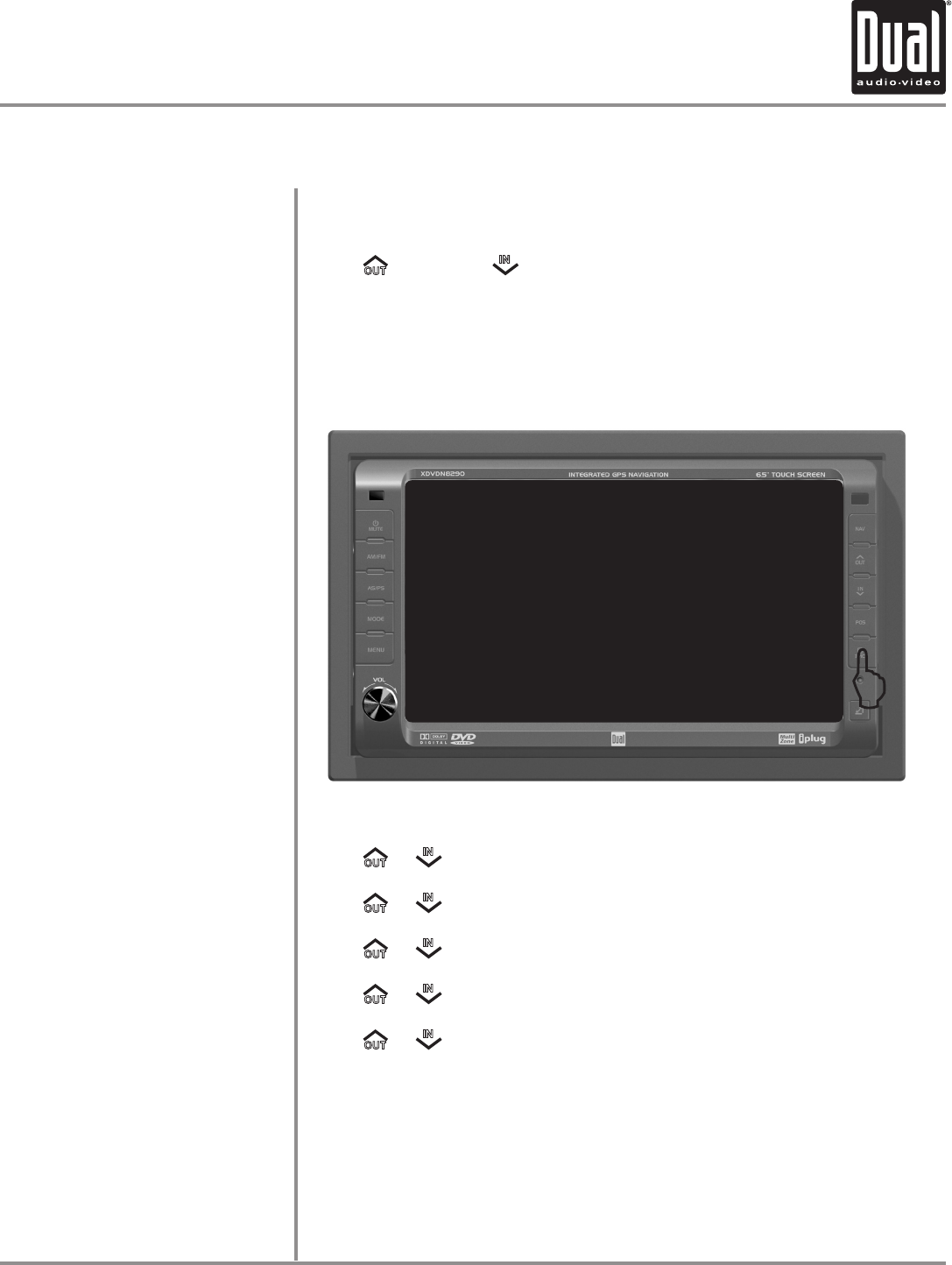
XDVDN8290 OPERATION
18
General Operation
INFO/PIC
Monitor Brightness
CVBS Screen Controls
Sharpness
Color
Contrast
Brightness
Tint
Press PIC momentarily to display DVD disc information.
Press and hold PIC for 2 seconds to change monitor BRIGHTNESS:
Press
OUT
to increase,
IN
to decrease, or turn the rotary to adjust the level up
or down. (0 minimum/20 maximum) 10 is default.
While in iPod Video playback, Aux or Camera mode:
Press and hold PIC for 2 seconds to access PICTURE MENU. Press PIC
momentarily to step to next selection:
Press
OUT
or
IN
to adjust the sharpness (0 minimum/+20 maximum).
Press
OUT
or
IN
to adjust the color (0 minimum/+20 maximum).
Press
OUT
or
IN
to adjust the contrast (0 minimum/+20 maximum).
Press
OUT
or
IN
to adjust the brightness (0 minimum/+20 maximum).
Press
OUT
or
IN
to adjust the tint (0 minimum/+20 maximum).
Note: Adjustments to Sharpness, Color, Contrast, Brightness, or Tint are only
possible while in either iPod video playback, Aux or Camera mode.
PICTURE MENU
SHARPNESS 10
COLOR 10
CONTRAST 10
BRIGHTNESS 10
TINT 10
L


















