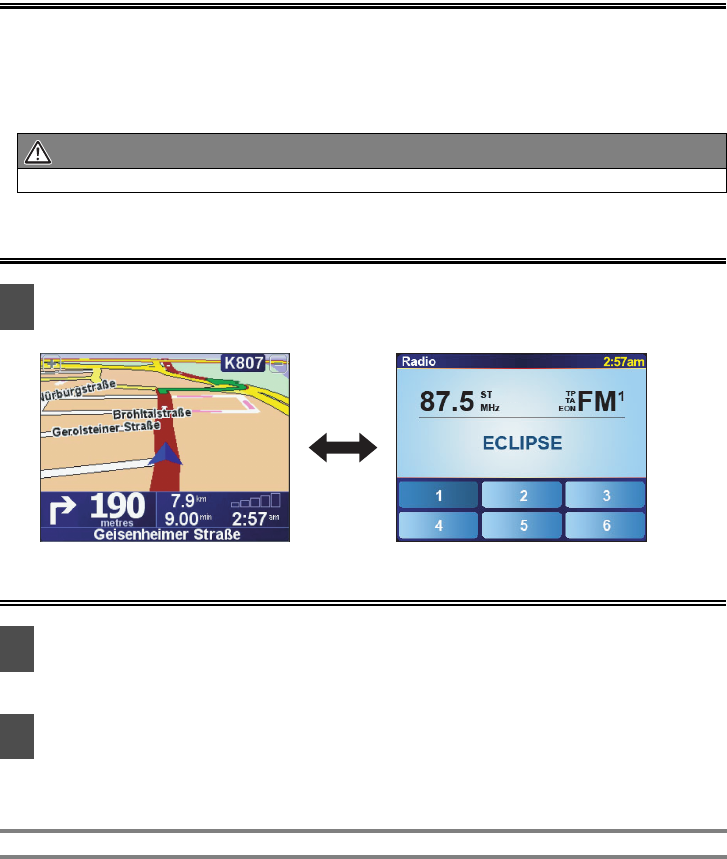
Telephone muting function
When you receive an incoming phone call, the volume of the audio function is reduced to zero. This
function is effective when the car telephone is connected to the main unit with a cable. Upon receiving a
telephone call, the sound muting function comes ON. When the mute function is ON, "TEL- MUTE" is
displayed. When the telephone call ends, the mute function goes OFF and the volume setting in use
immediately before the phone call was received is restored.
Switching Between the Audio and Navigation Screen
Turning the PND Display ON and OFF
The PND display will come ON.
The PND display will go OFF.
CAUTION
While driving a vehicle, use a hands-free kit for phone calls to avoid danger.
1
Each time you press the [SCREEN] button the display switches between the
audio screen and the navigation screen.
1
While the PND display is OFF, press the [SCREEN] button.
2
Press the [SCREEN] button for longer than one second while the PND display is
ON.
● Note ●
For details on using the PND, refer to the operation manual of the PND.


















