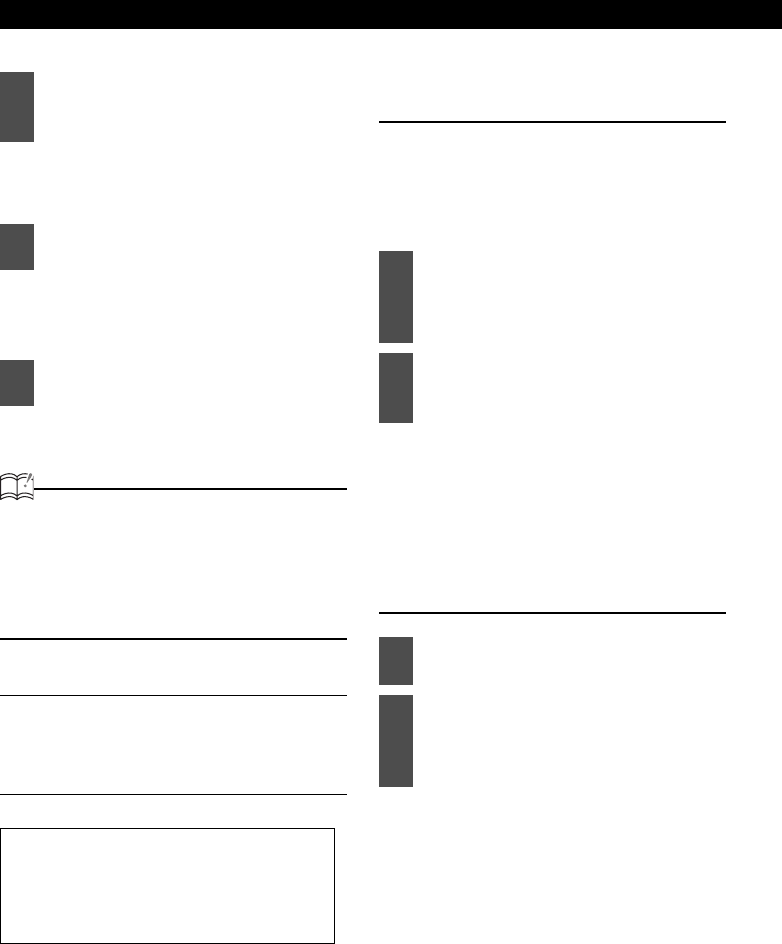
62
Various Settings
"SEC" will be displayed for two
seconds. Then the six digit rolling code
will be displayed.
"DISC" flashes on the display.
You will have five more attempts to
insert correct disc.
"OK" will be displayed for two seconds
and then the CD will be ejected.
ATTENTION
• If an incorrect CD is inserted, an "ERR_ "
(“ERR” and error number) message will
appear for two seconds, after which the CD
will be ejected.
• This process cancels the protection for ESN
main unit.
NOTE
If after 5 tries the correct Key CD is not
inserted, the display reads "CALL".
Contact Eclipse for assistance.
How to turn the security
indicator on/off
Once ESN security is activated, the indicator
flashes whenever the vehicle's ignition switch is
turned off, warning potential thieves that the main
unit is protected. However, if do not want this
visible deterrent, it may be turned off.
"IND. FLASH" means the security
indicator will flash when the vehicle's
ignition switch is off, and "IND.-----"
means it will not. Repeat the above
steps to reactivate the flash mode.
How to read the Electronic Serial
Number
After the "ESN" message appears on
the display, an 8 digit number will
appear. This number is the Electronic
Serial Number (ESN) of the device.
You may use this number to identify
your Eclipse CD3200 in the event of
theft recovery.
3
While pressing button [6], press
the [SCREEN/TEXT] button, and
hold both for five seconds.
4
Press the [SCREEN/TEXT] button.
5
Insert the Key CD into the disc slot.
It is easy to forget the name of your
Key CD. Make a note of the album
name to remind yourself (refer to page
110).
1
With the main unit in standby, and
while pressing button [2], press
the [SCREEN] button, and hold
both for more than one second.
2
The "IND. FLASH" message or the
"IND.-----" message appears on the
display.
1
Check that the power of the main
unit is in standby.
2
While pressing button [4], press
the [SCREEN/TEXT] button, and
hold both for more than one
second.


















