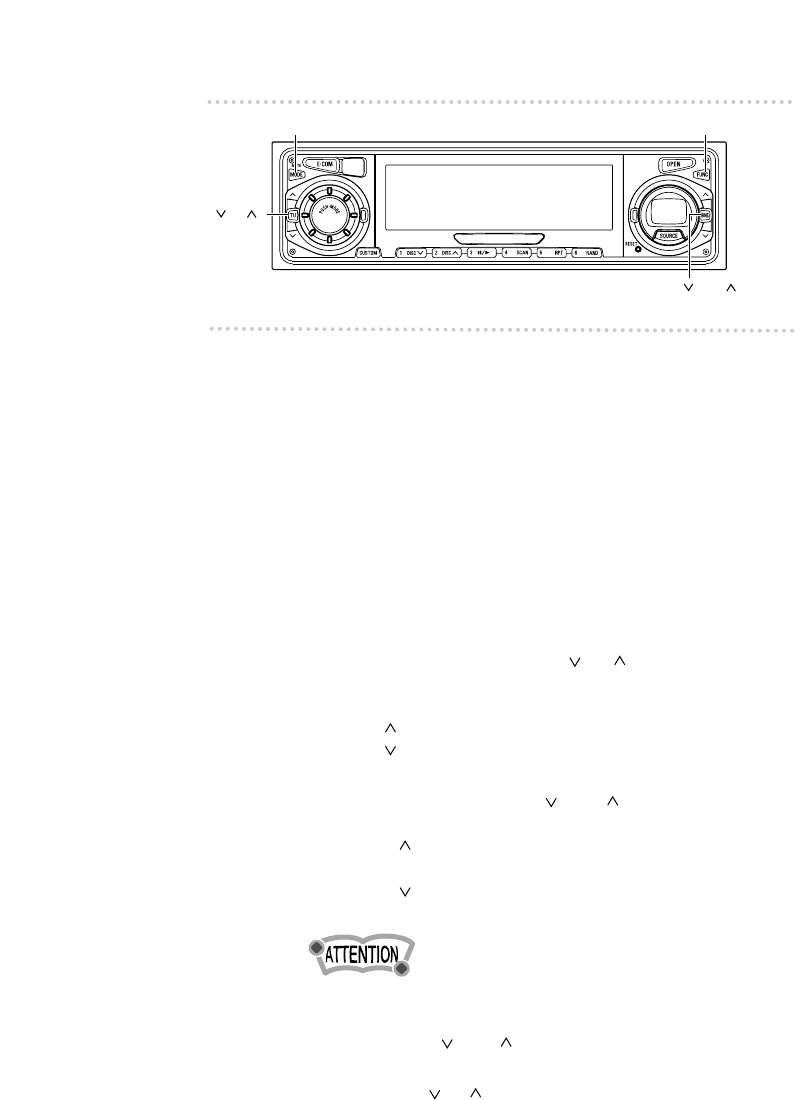
How to operate the CD player
42
[MODE] button
[FUNC] button
[ BND ] button
[ TU ]
button
Changing a previously set title
If external CD changers are connected, a previously set title
for a CD will be changed in the same way. It is assumed
here that the disc mode is selected.
1 .
Press the [FUNC] button while in the Disc
mode.
2 .
Press the [MODE] button.
The CD title setting mode starts, and all titles are
displayed.
3 .
Press either of button [ TU ] to move the
cursor to the position in the title for inserting or
changing characters.
[TU ] button: Moves the cursor to the right.
[TU ] button: Advances the cursor to the left.
4 .
Press either button [ BND ] to make
changes in the character that is flashing.
[BND ] button:Advances the character forward in its
type.
[BND ] button:Moves the character backward in its
type.
To leave a space blank, follow these steps.
1. Select and flash the space to be blank.
2. Press the [ BND ] button to make a blank space
flashing.
3. Press the [ TU ] button to move.


















