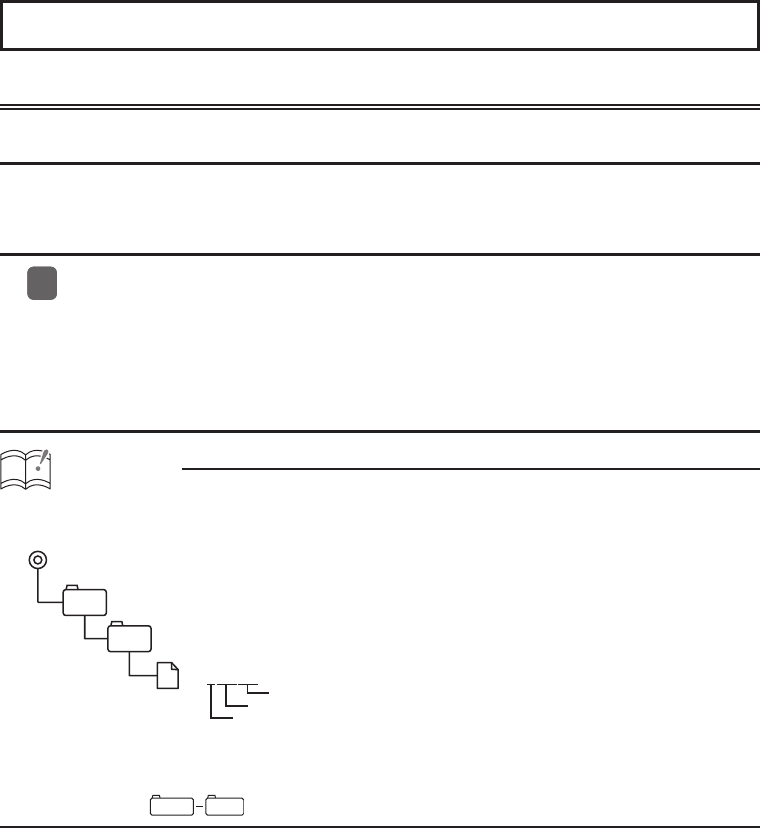
Audio customize
Importing Sound Data
Audio Customize
Audio Customize provides the best acoustic settings suited for your in-car environment with
ECLIPSE's unique acoustic correction algorithm.
How to download the Audio Customize setting fi les
Analyze the frequency characteristic and write it to the USB memory. Use the optional
(MEI-100) microphone to analyze the frequency characteristic.
For details of the operation, see 'Displaying measurement results and save to USB memory'
in the Owner's Manual.
Writing measurement results to the USB memory drive
<When using a USB memory drive>
•
Sound quality data is written to USB memory drive as follows.
ECLIPSE
SOUND
Adjustment mode
208 000.ftn
Three digit number
File extension
*
(a: 3 Way, d: 4 Speaker)
• The folders and fi les that are required for E-iSERV sound effect customizations are created
automatically when the data is written to the USB memory drive.
• Select a fi le in
ECLIPSE SOUND
when uploading sound quality data to E-iSERV (website).
11
ATTENTION









