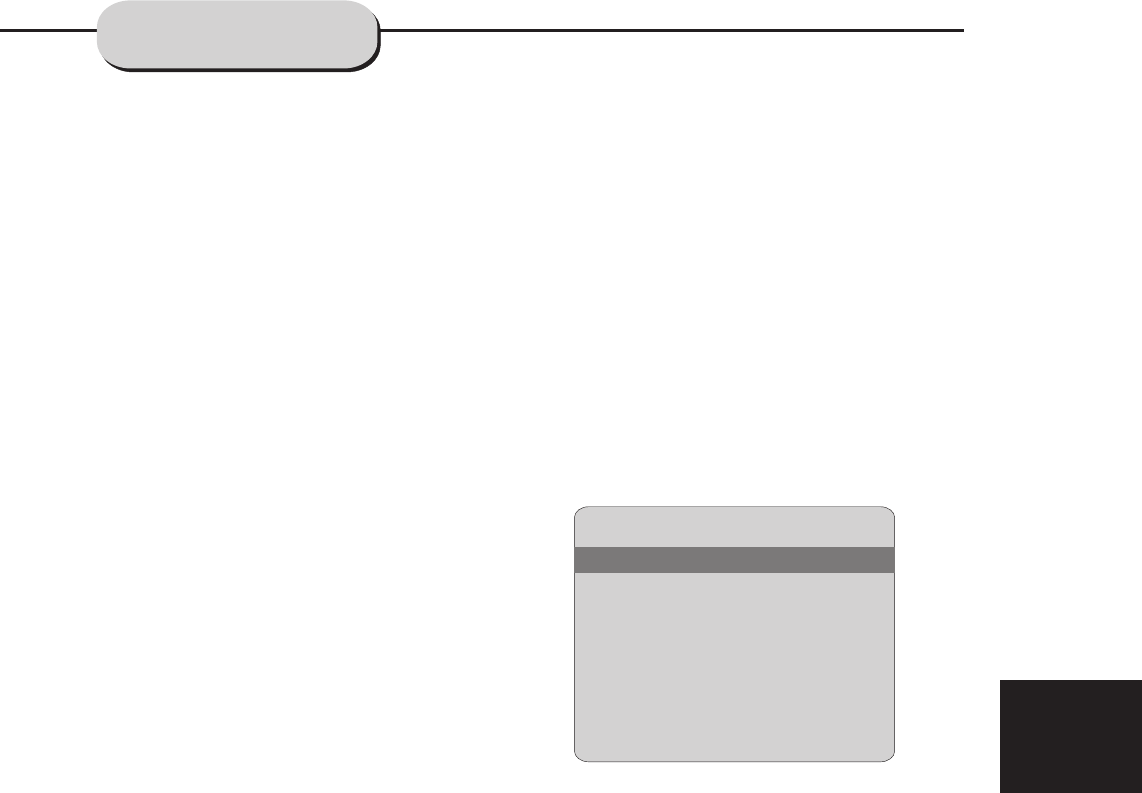
SYSTEM SETUP
21
SPDIF SETUP
Dolby digital signals can be output through
COAXIAL in rear panel.
Follow the operation instructions stated in
DVD menu setup in combination with desired
option in the following figure.
“”
The center speaker is set to LARGE, SMALL or OFF.
The rear speaker is set to
Follow the operating instructions stated in "DVD
MENU SETUP" in combination with the desired
option in the following figure.
REAR SPEAKER
LARGE, SMALL or OFF.
CENTER SPEAKER
Follow the operating instructions stated in "DVD
MENU SETUP" in combination with the desired
option in the following figure.
TEST TONE
Follow the operation instructions stated in “DVD
menu setup” in combination with desired option
in the following figure.
TEST TONE is set to “ON” or “OFF”
While no disc in the DVD receiver, this function
can test LEFT, CENTER, RIGHT,
RIGHT
SURROUND, LEFT SURROUND in sequence.
LPCM OUTPUT
Standard sound resolution on DVD’s is 48K,
some DVD’s have a higher soun resolution at
96K, for maximum performance, set to 96K.


















