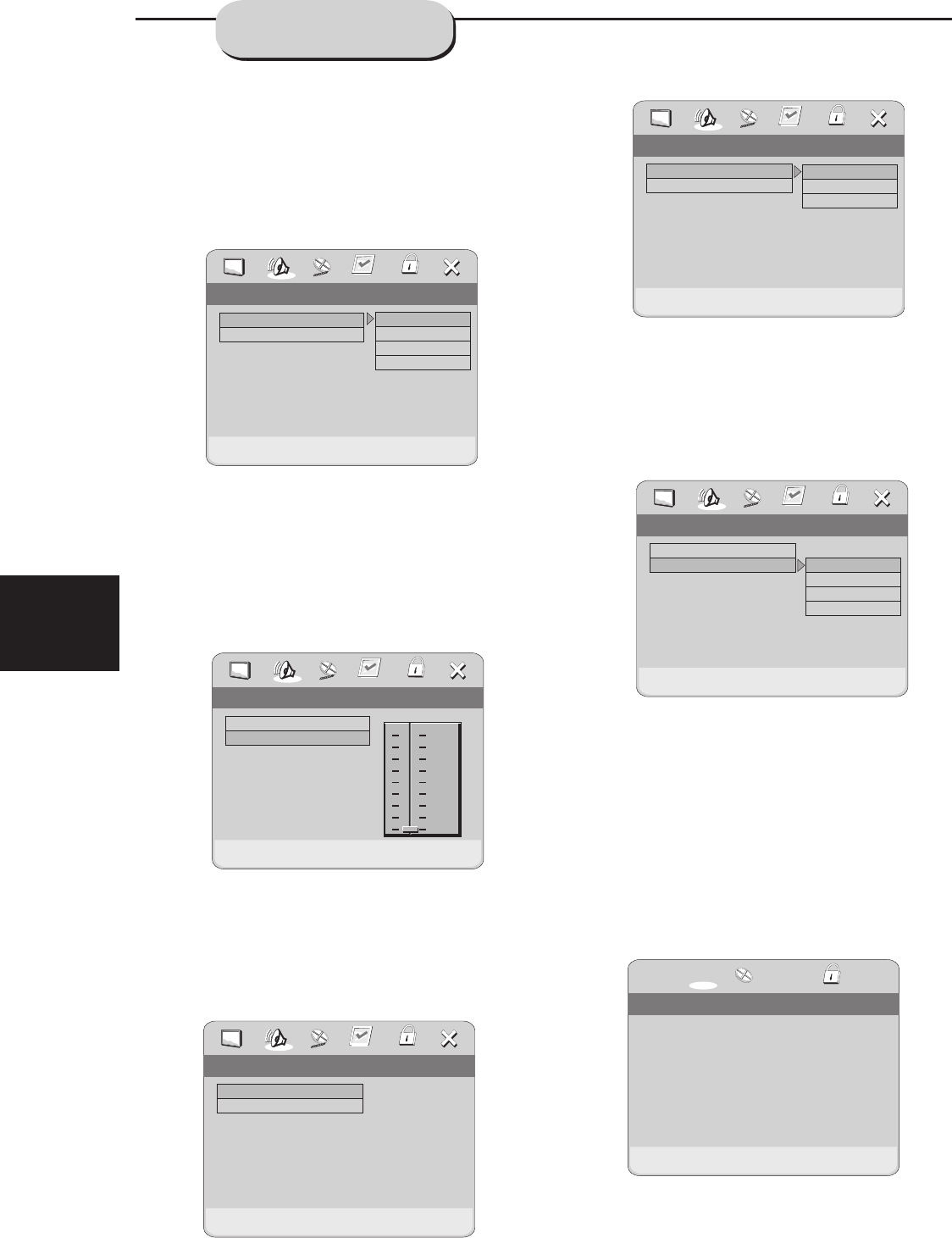
22
SYSTEM SETUP
DOLBY DIGITAL SETUP
DUAL MONO
Dolby digital setup includes L+R and
dynamic range compress.
Follow the operation instructions stated in
DVD menu setup in combination with desired
option in the following figure.
If you have Dolby digital output in your
amplifier/decoder, you may select stereo. Left,
right and mixed sound accordingly.
DYNAMIC
To avoid
disturbing neighbours at night,
use this function to compress the dynamic
range, so the volume can be lowered down,
and details still be heard
3D PROCESS SETUP
Includes PRO LOGICII, Mode setup,
reverb mode.
PRO LOGICII is set to ON , OFF or MULTI.
REVERB MODE
Follow the operation instructions stated in
“
option in the following figure.
DVD menu setup” in combination with desired
PRO-LOGICII SETUP
Follow the operation instructions stated in
“
option in the following figure.
DVD menu setup” in combination with desired
Dynamic Range Compression
FULL
6/8
4/8
2/8
OFF
Daul Mono
Dynamic
.. Dolby Digital Setup ..
Dual Mono (1+ 1) Setup
Daul Mono
Dynamic
Stereo
L-Mono
R-Mono
Mix-Mono
.. Dolby Digital Setup ..
.. 3D Processing page .. ..
Go ToPROLogic II configPage
Off
PROLogic II
ReverbMode
PRO LogicII
On
Off
Auto
PRO LogicII Config
On
MUS
PROLogic II
Mode
Select PROLogic II Mode
Music
Movie
PROLogic
aUTO
PRO LogicII Config
On
MUS
PROLogic II
Mode


















