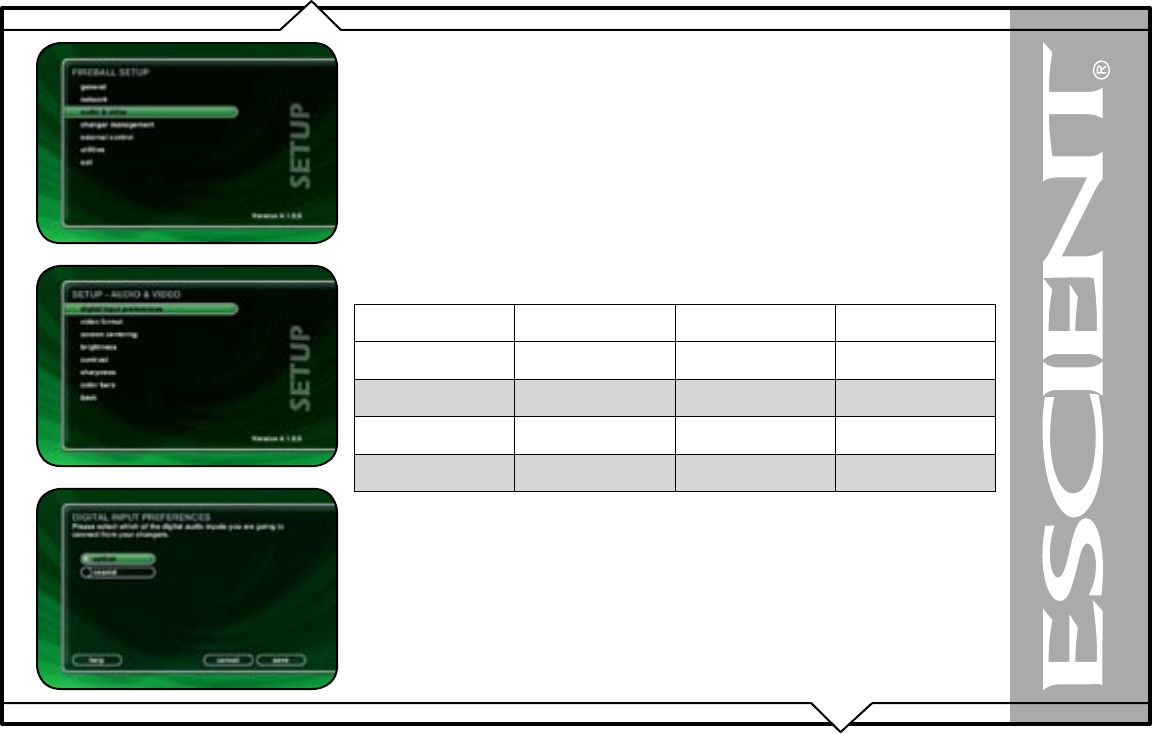
PAGE 27
FireBall™ DVDM-100 User’s Manual
ADDITIONAL CONNECTION AND HOOKUP INFORMATION
DIGITAL AUDIO INPUTS
The FireBall defaults to the optical inputs for changer audio. If you are using the coax inputs it
is necessary to manually change the digital inputs from optical to coax using the Setup / Audio /
Digital Input Preferences screen.
AUDIO OUTPUTS
The optical, coax, and analog audio outputs are all active when playing media from the internal
hard drive or Internet Radio. Both digital and analog connections must be made from the changer to
the FireBall for the FireBall to output both digital and analog outputs.
This table shows which audio outputs are active for each type of audio source.
Audio Source Analog Out
Digital Optical
Out
Digital Coax Out
Changer Analog
YES
Changer Optical
YES YES
Changer Coax
YES YES
Internet Radio
YES YES YES
For example, connecting only the analog audio outputs of the changer to the FireBall will
not provide digital audio on the digital outputs of the FireBall.


















