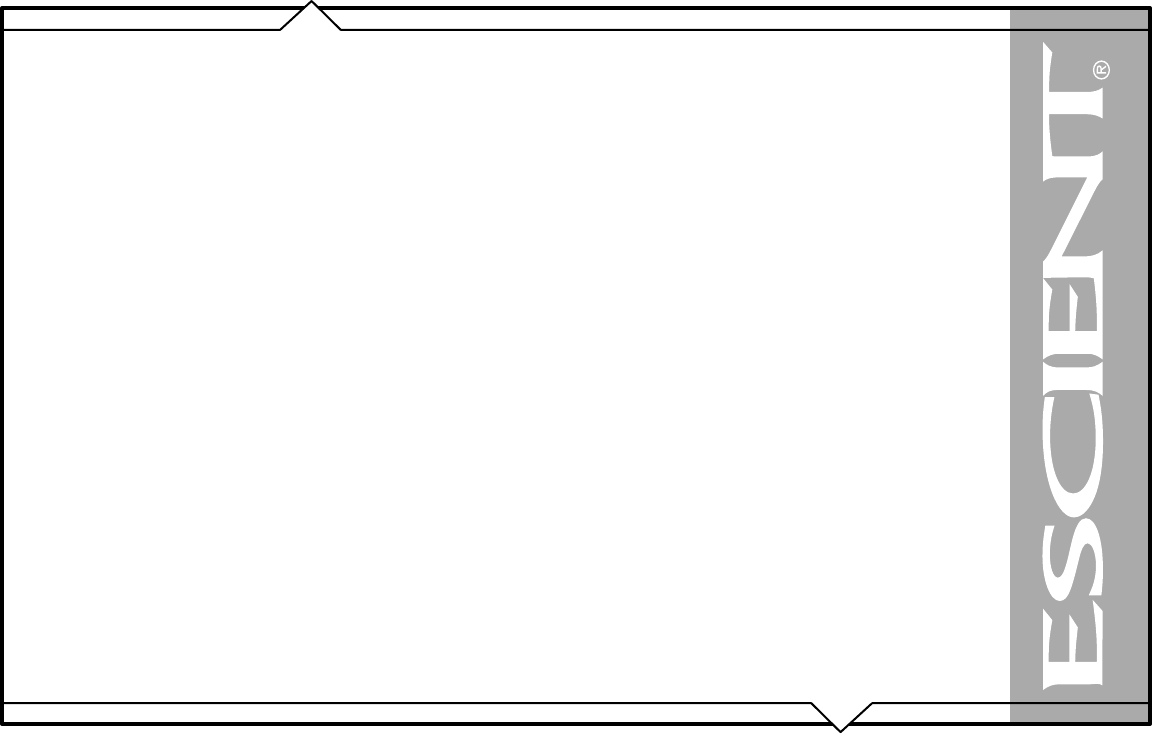
PAGE 32
FireBall™ DVDM-100 User’s Manual
EXTERNAL CHANGER CONNECTIONS
There are a few general rules to follow when connecting changers to your FireBall...
Changer Types
• Changers from different Manufacturers can not be mixed
• Sony CD and DVD/CD changers can not be mixed
• Different models of Sony CD changers may be mixed
• Different models of Kenwood DVD changers may be mixed
Control Connections
• Changer 1 should be connected to COM port 1 or S-Link port 1
• Changer 2 should be connected to COM port 2 or S-Link port 2
• Changer 3 should be connected to COM port 3 or S-Link port 3
Digital Audio Connections
• Changer 1 should be connected to Optical or Coax Digital in 1
• Changer 2 should be connected to Optical or Coax Digital in 2
• Changer 3 should be connected to Optical or Coax Digital in 3
Analog Audio Connections
• Changer 1 should be connected to Analog Audio in 1
• Changer 2 should be connected to Analog Audio in 2
• Changer 3 should be connected to Analog Audio in 3
Sony CD Mega Changer Hookup
• Up to three Sony 200, 300 or 400 disc changers may be connected via S-Link cables (1/8” mono or stereo mini)
• S-link cable must 15’ or less
• All audio outputs from changers are connected to the E2 (do not daisy chain)
• Optical cables are required for digital audio connections to the FireBall (Sony CD Mega Changers do not support Coax digital outputs)
• The analog audio connection is required when recording from external changers
• Set each changer to address CD1
• Set 300 and 400 disc changers to Control A1-II
• Changers must be in Continuous and All Disc modes


















