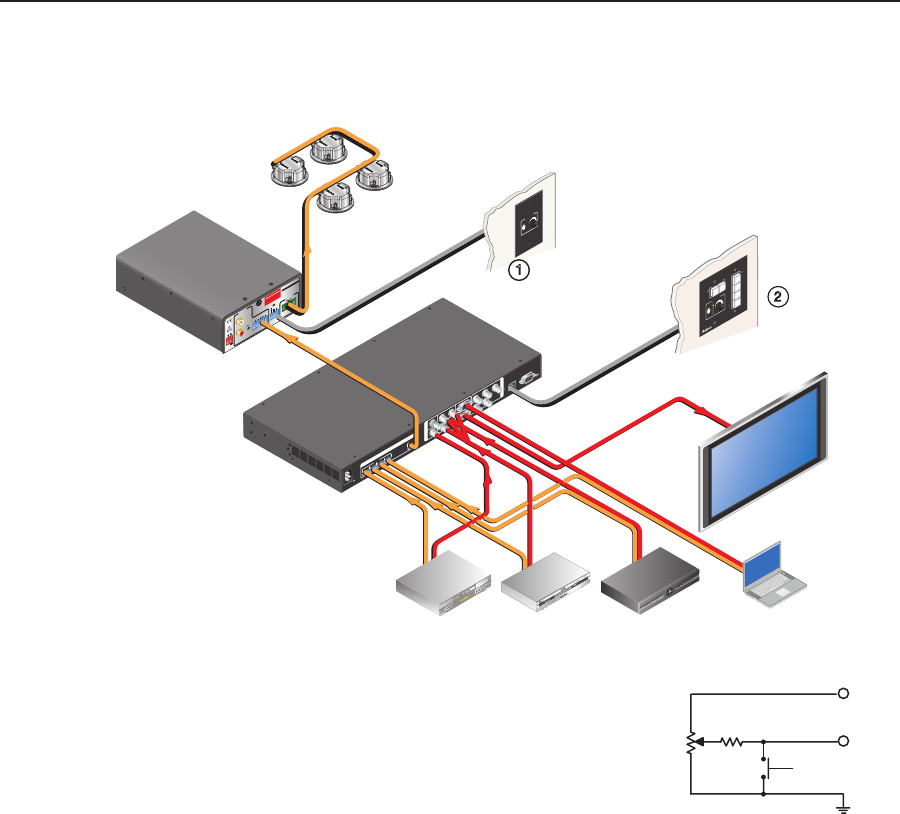
3-3
MPA 401-70V • Setup and Operation
Remote Control Options
INPUTS
OUTPUT
50/60 Hz
100-240V .3A
2
1
3
4
L R
L
R
L
R
L R
L
R
AUDIO
VID
1
2
3
4
Y
/VID
B-Y
H/
HV
R
/R-Y
V
G
/Y
B
/B-Y
RS-232
LAN
RESET
ACT
LINK
DVI-I
YC
SDI
R-Y
/C
RGB/R-Y,Y,B-Y/YC/VID
I
N
P
U
T
O
U
T
P
U
T
I
N
P
U
T
O
U
T
P
U
T
POWER
12V
1.5A MAX
OUTPUT
70V
INPUTS
L
(MONO)
(MONO)
R
REMOTE
VOL/MUTE
MPA 401-70V
R
L
CLASS 2 WIRING
DO NOT GROUND
OR SHORT
SPEAKER OUTPUTS!
10V 50mA
US
LISTED
17TT
AUDIO/VIDEO
APPARATUS
®
Extron
SI 3CT LP
Full-Range
Ceiling Speakers
VC 50
Extron
VOLUME
DBS RECEIVER
Extron
MPA 401
Mini Power
Amplier
Extron
DVS 304 DVI AD
Digital Video
Scaler
w/ Audio
Audio
Flat Panel
Display
(DVI)
DSS Receiver
(S-video)
Laptop
(RGB)
DVD
(Component)
VCR
(Video)
Extron VC 50
Volume Controller
1
2
CONFIG
DISPLAY
MLC 104 IP
VOLUME
1
2
3
4
ON
OFF
Extron
MLC 104 IP Plus
Controller
a
Extron VCM 50 volume and mute control —
For a system designed to control the
MPA 401-70V volume directly, use a 10 k Ohm
potentiometer to control volume via the remote
port on the amplifier. Follow the instructions
in the product manual.
b
Using a MediaLink
™
Controller — For a system with variable audio output,
connect the audio output to the amplifier’s audio input. In the above example, a
MediaLink controller adjusts the audio volume via a network connection. Follow
the instructions in the product manual.
GND
Volume Pot
10K Ohms
2K
V
ol/Mute
10 V
Mute
Switch


















