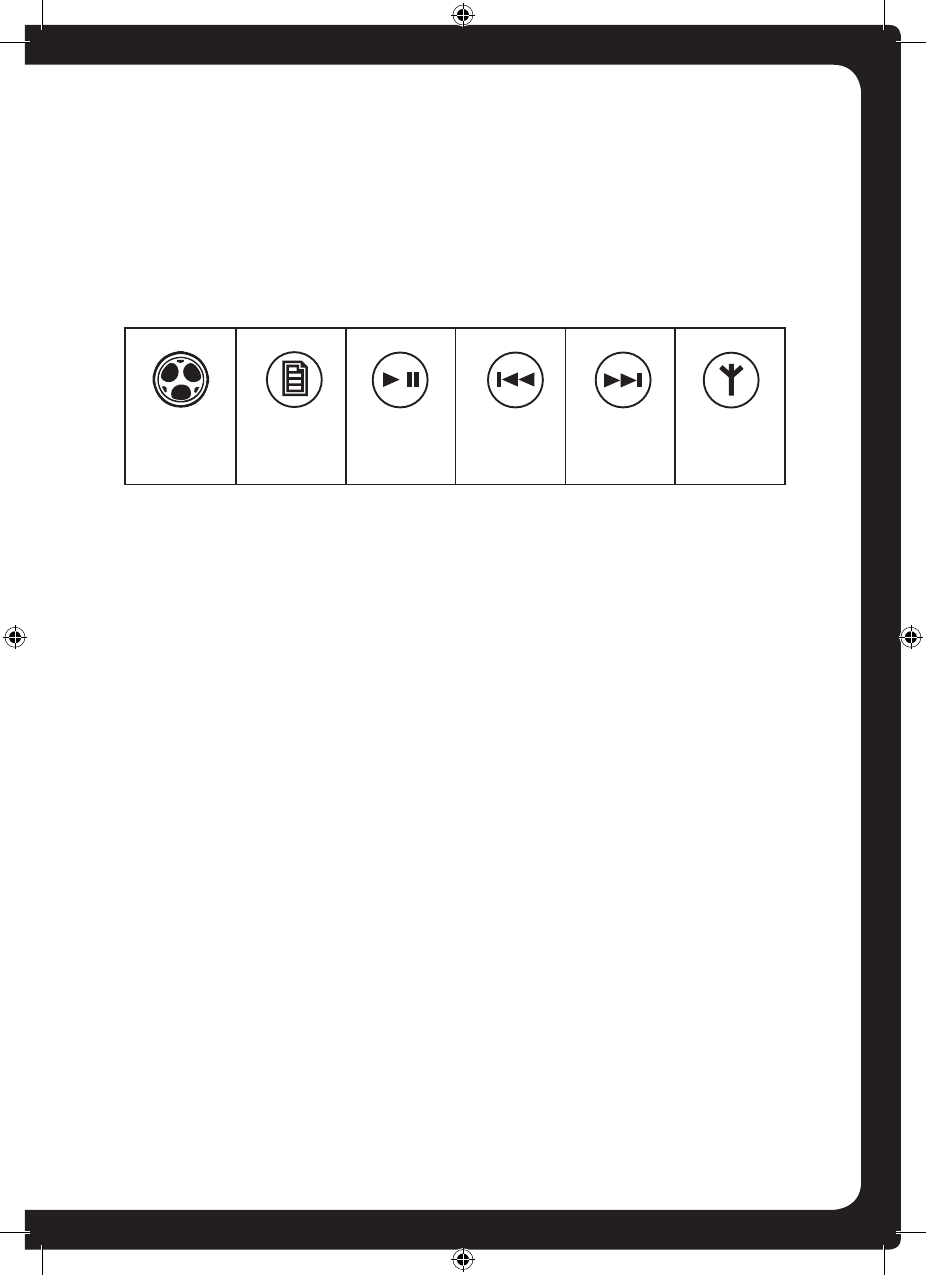
18
ADDING AND REMOVING PRESETS
The700SeriesallowsyoutosetupyourfavoriteAM/FMstations,VHFor
SiriusXM channels as presets for easy recall.
Note: Up to 15 presets can be stored for each radio band.
To add a new preset:
Do one of the following.
1. Tunethe700Seriestotherequiredfrequencyorchannel.
2.PressandholddownthePlay/Pausekey.Themessage:“Presetsaved”is
displayed briefly.
or
1. Press the Menu key.
2. TurnandthenpresstheEncodertoselectPresets > Save current. The
message:“Presetsaved”isdisplayedbriey.
To remove one or more presets:
1. Press the Menu key.
2. TurnandthenpresstheEncodertoselectPresets > Remove presets.
3. Do one of the following (there is no warning or confirmation prompt before
deletion):
• SelectRemove all presetsandpresstheEncodertoremoveall
current presets.
• SelectapresetandpresstheEncodertoremovetheselectedpreset.
4. Press any key to exit
Encoder Menu key
Play /
Pause
Rewind Fast
Forward
Tuner


















