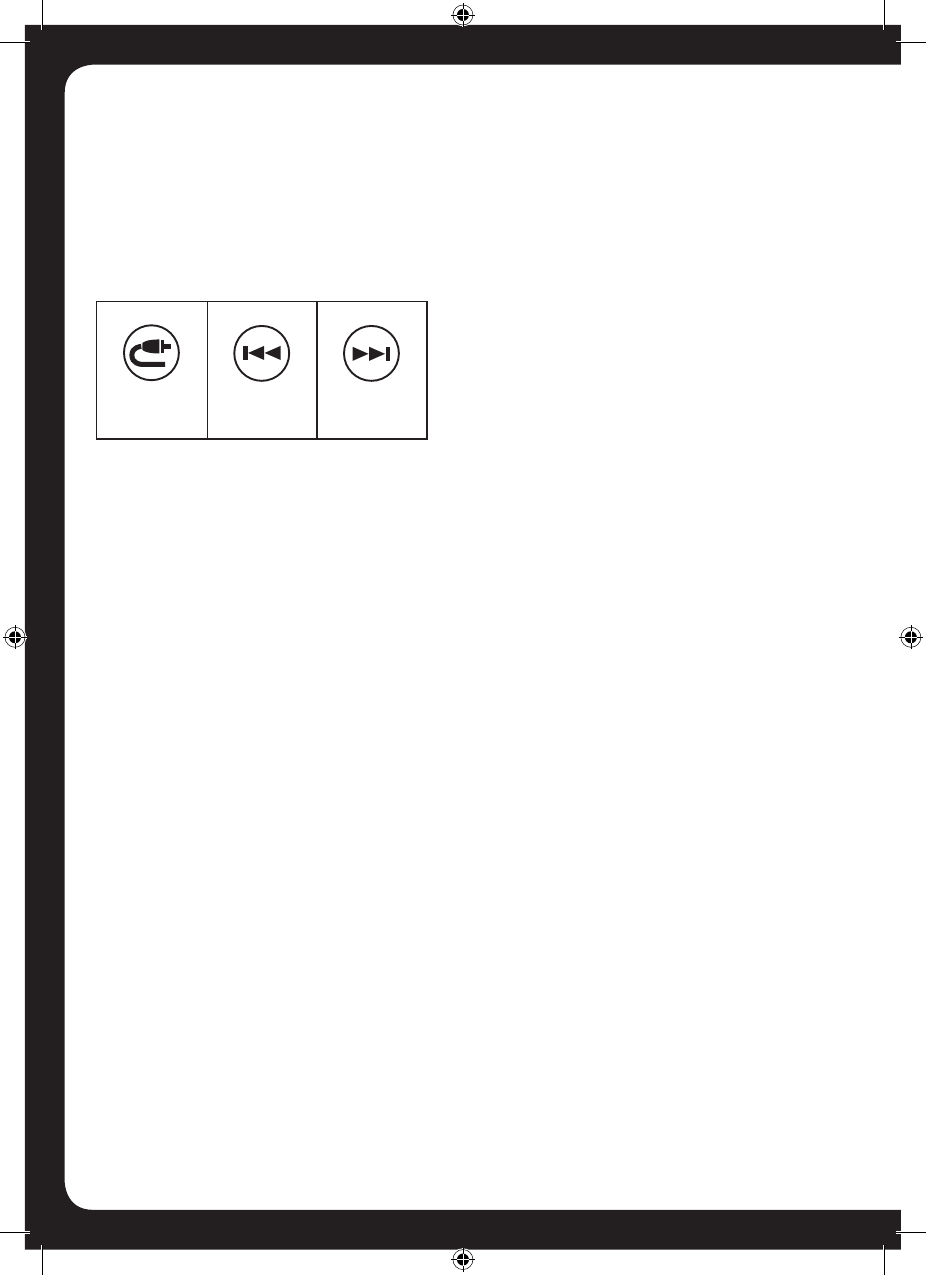
47
Supported iPod sleeves
Full details of included iPod sleeves are printed on a separate card included in
the box with the 700 Series.
PREPARING FOR AUXILIARY INPUT
Connecting auxiliary device
ConnecttheauxiliarydevicetotheAUXINcable(WhiteandRedRCA
sockets)attherearofthe700Series.
Adjusting Auxiliary input level
Many different types of auxiliary device (TV, DVD, Game Console, Media
player)canbeconnectedtothe700Series,andthesedeviceswillhaveeither
a line output or headphone output jack.
To allow for the wide range of input levels from these devices, the AUX input
has adjustable input gain. This should be adjusted to achieve a similar volume
leveltotheother(xedgain)inputsourcesonthe700Series.
To adjust auxiliary input level by changing the gain:
• Increasegain(volume)bypressingtheForwardkey(1dBstepsupto9dB)
• DecreasegainbypressingtheRewindkey(1dBstepsdownto-9dB).
Auxiliary Rewind Fast
Forward


















