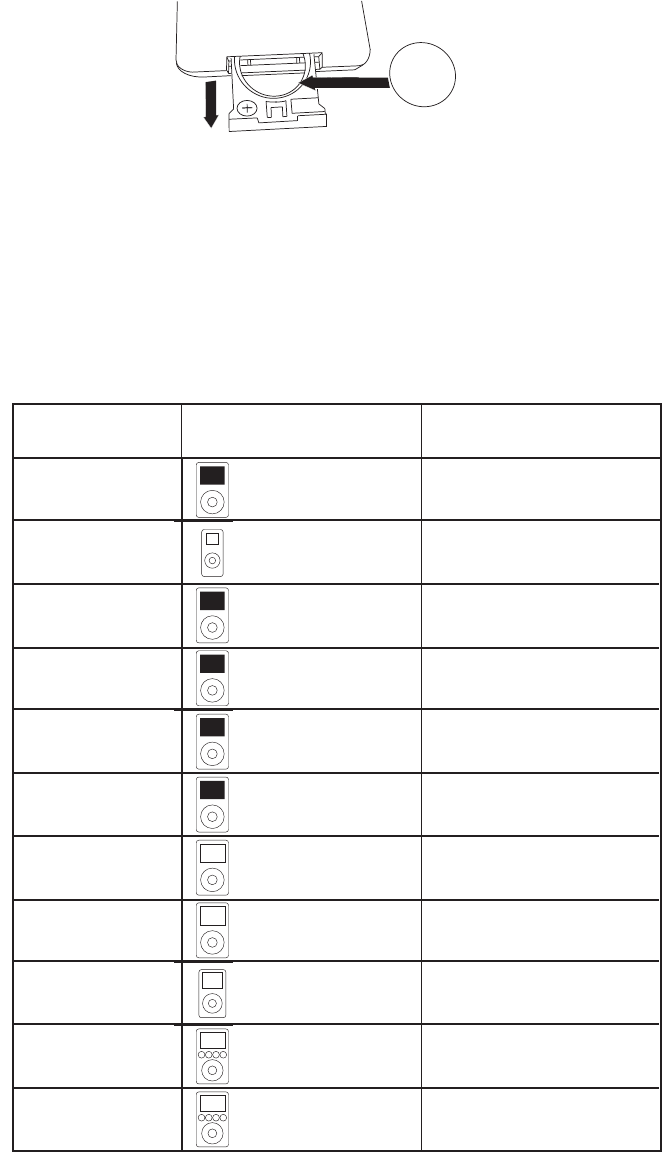
15
How to change battery in the remote control?
1. Open the battery lid that is on the backside of the remote control.
2. Remove the existing battery and replace it with a new lithium cell, 3 V battery
(CR2025 type).
3. Inside the battery compartment there are symbols showing in which direction the
batteries should be placed. Carefully follow these directions.
iPod:
How to select the right iPod Dock adapter for my iPod?
The Geneva Sound System supports all the iPod models that are listed in the table below.
Select the Dock Adapter with the number printed on the grey area that corresponds with
the iPod model you wish to use, as set out in the table below:
Note: 3G refers to 3rd generation iPod models and 4G to the 4th generation iPod model
7
6
7
6
5
4
3
2
1
Dock Adapter number Made for Hard Disk Capacity
Included with the
purchase of your
iPod video
Included with the
purchase of your
iPod nano
iPod video
iPod nano
iPod with color
display (fat)
iPod with color
display (thin)
iPod photo (fat)
iPod photo (thin)
4G iPod (fat)
4G iPod (thin)
iPod mini
3G iPod (fat)
3G iPod (thin)
60GB only
20GB only
60GB only
30GB only
40GB only
20GB only
4GB, 6GB only
30GB, 40GB only
10GB, 15GB, 20GB only
ü
Dock Adapter
number
Included with the
purchase of your
iPod video
Included with the
purchase of your
iPod nano
Made for Hard Disk Capacity
iPod video
iPod with color
display (fat)
60GB only
iPod nano
iPod with color
display (thin)
20GB only
iPod photo (fat) 60GB only
iPod photo (thin)
30GB only
4G iPod (fat) 40GB only
4G iPod (thin) 20GB only
iPod mini 4GB, 6GB only
3G iPod (fat) 30GB, 40GB only
3G iPod (thin) 10GB, 15GB, 20GB only
7
6
7
6
5
4
3
2
1
Step 1
Step 2 + 3


















