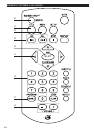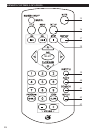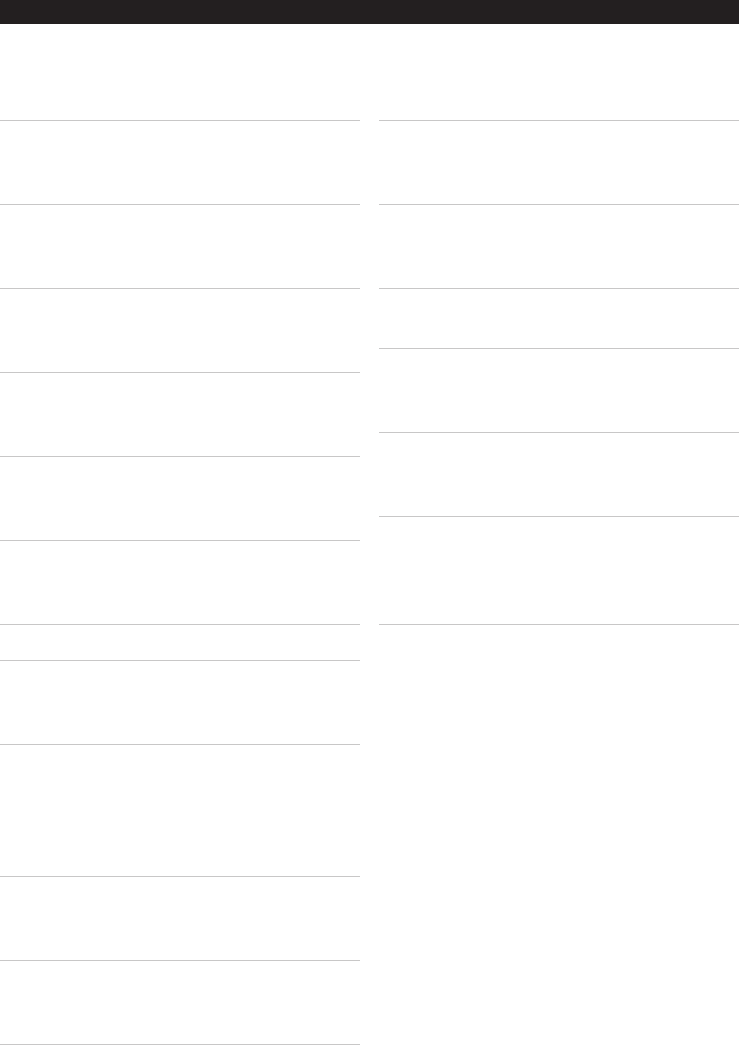
13
UNITCONTROLGLOSSARY
01. SubtitleButton
Press the Subtitle Button to turn
subtitles on for the loaded DVD.
02. SetupButton
Press the Setup Button to enter the setup
menu.
03. Skip/SearchButtons
Press the Skip/Search Buttons to skip
through DVD chapters or CD tracks.
Press and hold the Skip/Search Buttons
to rewind and fast forward through
DVD chapters or CD tracks.
04. StopButton
Press the Stop Button to stop a DVD or
CD during play.
05. Play/PauseButton
Press the Play/Pause Button to play or
pause a loaded DVD or CD.
06. VolumeButtons
Press the Volume Buttons to adjust the
volume of the unit.
07. InfraredReceiverfortheRemote
08. DisplayPowerSwitch
Adjust the Display Power Switch to
turn the display off and on.
09. CompositeVideoOutput
Left/RightAudioOutput
Use the Composite Video Output to
send video from the main unit to the
included screen.
Use the Left/Right Audio Output to
send audio from the main unit to the
included screen.
10. HeadphoneJack
Use the Headphone Jack to connect a
set of earbuds or headphones to the unit.
11. PowerIndicator
The power indicator will illuminate
when the unit is powered on.
12. PowerSwitch
Adjust the Power Switch to turn the unit
off and on.
13. ChargeIndicator
The Charge Indicator will blink when
the unit is charging..
The Charge Indicator will remain lit
when the unit is fully charged.
14. DCPowerInput
Use the DC Power Input to connect the
unit to a power source.
15. DVDDoor
Open the DVD Door to load a DVD or
CD into the unit.
16. HeadrestStrapConnection
Use the Headrest Strap Connections to
securely connect the headrest strap to
the unit.