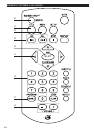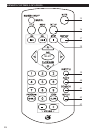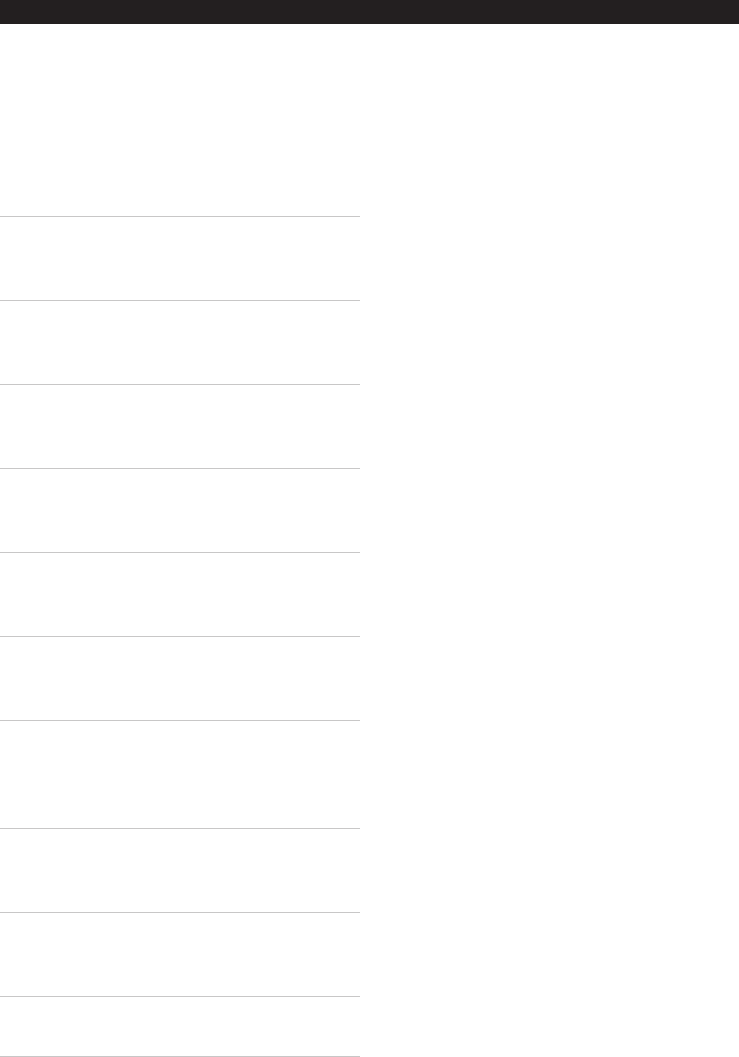
19
REMOTECONTROLGLOSSARY
35. MuteButton
Press the Mute Button to reduce the
volume of the main unit entirely.
36. SetupButton
Press the Setup Button to access the
setup menu.
37. DisplayButton
Press the Display Button to view the on-
screen-display while a DVD is playing.
38. StopButton
Press the Stop Button to stop a DVD or
CD during play.
39. SubtitleButton
Press the Subtitle Button to turn
subtitles on for the loaded DVD.
40. AudioButton
Press the Audio Button to adjust the
audio language of a loaded DVD.
41. SearchButton
Press the Search Button to search for a
specic location on a loaded DVD.
42. RepeatButton
Press the Repeat Button to repeat a
chapter, title, entire DVD, or to repeat
from point A to point B.
See the “Playing a DVD” or “Playing
a CD” operation to better understand
how to use the Repeat Button.
43. Zoom/SlowButton
Press the Zoom Button to zoom in on a
loaded DVD.
Press and hold the Slow Button to view
the loaded DVD in slow motion.
The remote control will control the main unit only, it will not control the included secondary
screen.