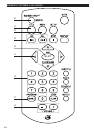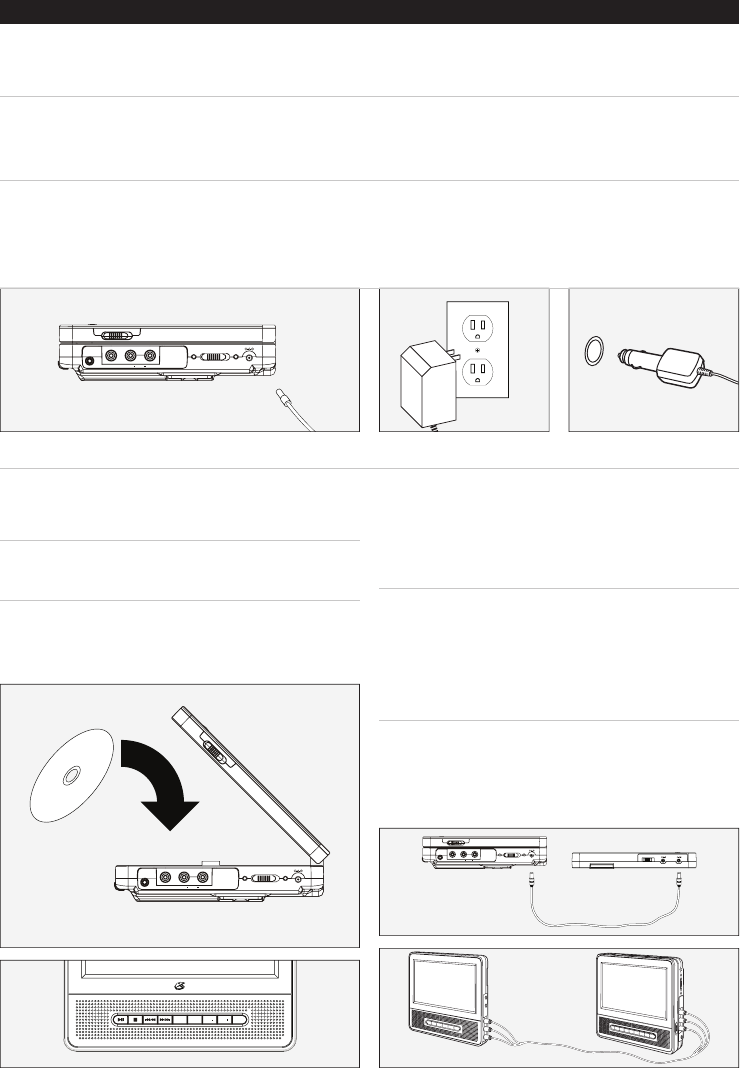
4
QUICKSTART
PHONES
DC 9V IN
CAR PLUG 12V
POWER
CHARGE
POWER
ON OFF
VIDEO
DISPLAY
ON
OFF
AUDIOLEFT RIGHT
█ POWERINGTHEUNIT
Power the unit by connecting it to one of the following power sources.
█ AC/DCADAPTER
Use the 9V AC/DC Adapter to connect the unit to a standard AC outlet.
█ DCCARADAPTER
Use the 12V DC Car Adapter to connect the unit to a vehicle’s DC Power Outlet, such
as a car lighter outlet.
Adjust the PowerSwitchto the “ON” position to power the unit on.
█ PLAYINGADVD
Load a DVD into the player.
The DVD should start playing
automatically.
1. If the DVD does not start playing
automatically, press the Play/Pause
Button.
█ CONNECTINGTHEINCLUDED
SCREEN
The included Screen has a DCPower
Inputand a DCPowerOutput.
1. To power both the main unit and the
screen, connect the AC/DC Adapter or
DC Car Adapter directly to the screen,
then use the included power cable to
connect the screen and main unit.
2. Connect the included Composite A/V
Cable to the video and audio outputs
on the main unit to the video and audio
inputs on the screen.
SETUP SUBTITLE VOL
VOL
PHONES
DC 9V IN
CAR PLUG 12V
POWER
CHARGE
POWER
ON OFF
VIDEO
AUDIOLEFT RIGHT
DISPLAY
ON
OFF
PHONES
DC 9V IN
CAR PLUG 12V
POWER
CHARGE
POWER
ON OFF
VIDEO
DISPLAY
ON
OFF
AUDIOLEFT RIGHT
OFF
POWER
ON
DC IN 9V~12V DC OUT 9V~12V