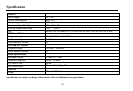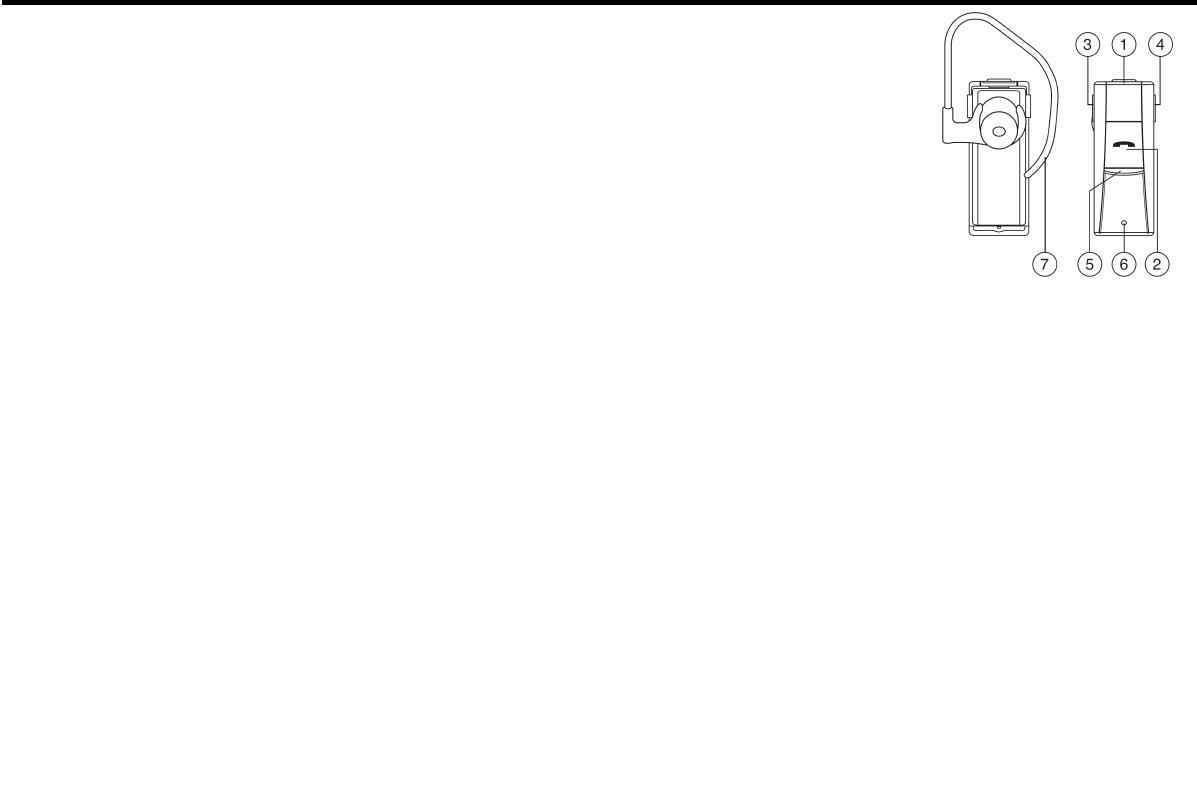
24
Bluetooth (hands-free) operations
1. Release bluetooth headset
2. ANSWER/MAKE A CALL button
3. VOLUME +
4. VOLUME-
5. Led light
6. Microphone
7. Ear clip
Before you can use the Bluetooth headset, you must first perform PAIRING. Pairing is a procedure used to connect 2
Bluetooth devices together.
Pairing and making call
1. Press and hold ANSWER/MAKE A CALL button until Red and Blue LED blinks alternately. This is a Pairing mode
stage.
2. Turn on the Bluetooth connection of the mobile phone. Perform Add Bluetooth device. The mobile will search for any
Bluetooth devices within the range. Select “BT” and enter Passkey: “0000” to connect to the car audio. (Please refer to
the instruction manual of your mobile phone for Bluetooth Pairing. Your mobile phone should have Bluetooth function
otherwise can not do the pairing).
3. After successful pairing, headset's Blue LED will blink once every 3 seconds. This unit is in active mode.
4. When there's incoming call, simply press ANSWER/MAKE A CALL button to receive call.
5. When talking, you can adjust headset’s volume level by pressing VOLUME+/- button found at the upper left / right
side of headset.
6. Press ANSWER/MAKE A CALL button once to end call.
7. To make calls, dial from your mobile phone. Sound automatically transfer to headset.