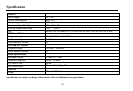25
Note:
To turn on headset, press and hold ANSWER/MAKE A CALL until Blue LED lights on. When no device connection
was found, Blue LED will blink once every 10 seconds.
To turn off headset, press and hold ANSWER/MAKE A CALL button until LED lights are off.
Press ANSWER/MAKE A CALL button two times will dial the last number.
“Last Number Redial” will store the last number dialed out from the mobile phone.
Charging the bluetooth headset
When Bluetooth headset battery state is low or out of power, attach it back to the front panel and head unit will charge it
automatically. During charging, red LED lights on all the time. When fully charge, Red LED disappears.
Note: When charging, it is advisable to let it be fully charged before detaching it from front panel for use.
Listing of current Bluetooth Mobile phones:
Nokia 3230 Nokia 6680 Samsung D508 Sony Ericsson 810C Motorola E1
Nokia 3250 Nokia 7610 Samsung D608 Sony Ericsson K750i Motorola E680
Nokia 5200 Nokia 8800 Samsung D800 Sony Ericsson K800i Motorola L2
Nokia 5300 Nokia E50 Samsung D908 Sony Ericsson T610 Motorola L6
Nokia 6021 Nokia E60 Samsung E370 Sony Ericsson W810i Motorola L7
Nokia 6103 Nokia E61 Samsung E648 Sony Ericsson Z550C Motorola V3
Nokia 6230 Nokia E70 Samsung E870 Sony Ericsson Z710i Motorola V3I
Nokia 6233 Nokia N70 Samsung E900 Motorola V360I
Nokia 6280 Nokia N71 Samsung P300
Nokia 6311 Nokia N72 Samsung Z400
Nokia 6600 Nokia N90 Samsung Z510
Nokia 6670 Nokia N91