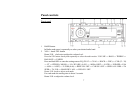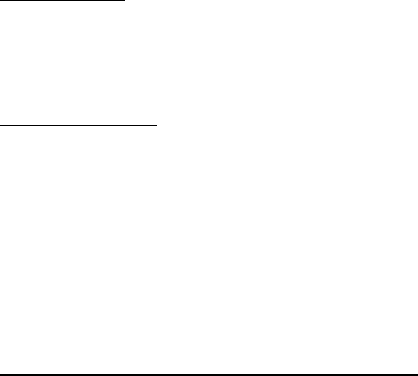
14
Preset scan
Select a band. Press A.P button to scan all preset stations in the memories of the current band and stay on each
memory stations for about 7 seconds. To stop preset scan, press the button again.
EON function
This unit is equipped with the latest technology of EON control, so that when you are listening to Radio or CD,
if there is any travel announcement from a nearby local station, the radio will already know the frequency of
that radio station. Then it will receive the station, turn up the volume, or interrupt the playback for the duration
of the announcement. At the end of the announcement the radio will return to its previous state ready for the
next announcement.
Press and hold for 2 seconds the AF button to turn the EON function on/off.
TA (Traffic Announcement) function
• Press the TA button shortly to turn on or turn off the TA function.
• In TA mode (LCD shows TA) traffic program will be automatically searched, until the program is received.
If the current volume level is less then the default one (you can set it pressing and holding the SEL button,
then rotating the VOL knob), when the tuner switches into the traffic program, the volume will be set as
default.
• Press and hold the SEl button, then rotate the VOL knob to select the SEEK mode ON or OFF setting and
adjust it.
Seek on mode: during searching the radio retunes to a different station, which contains TP information.