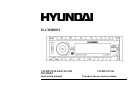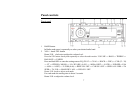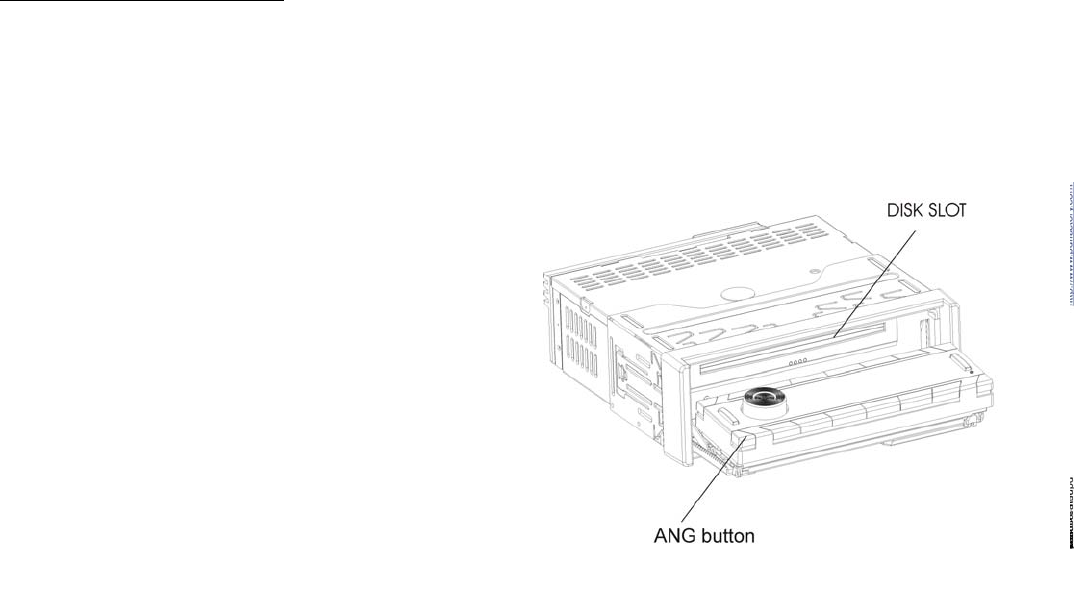
9
INT button (2) - Press it to start playback of first 10 second of each track.
RPT button (3)- Use this button to play current track repeatedly.
RDM (4) - button - Press to start random playback.
14 OPEN button
Press it to flip down the front panel.
15 RESET button
Use the button to restore the unit to the original factory settings.
Inner panel with disk slot
The panel of this unit can be put aflet to show the inner pannel with disk slot. Keep on pressing ANGLE button
(ANG) and then insert a disk. It will start playing and the panel will get the initial position. To unload the disk
use ANG again.
To change the angle of the panel press ANG shortly.