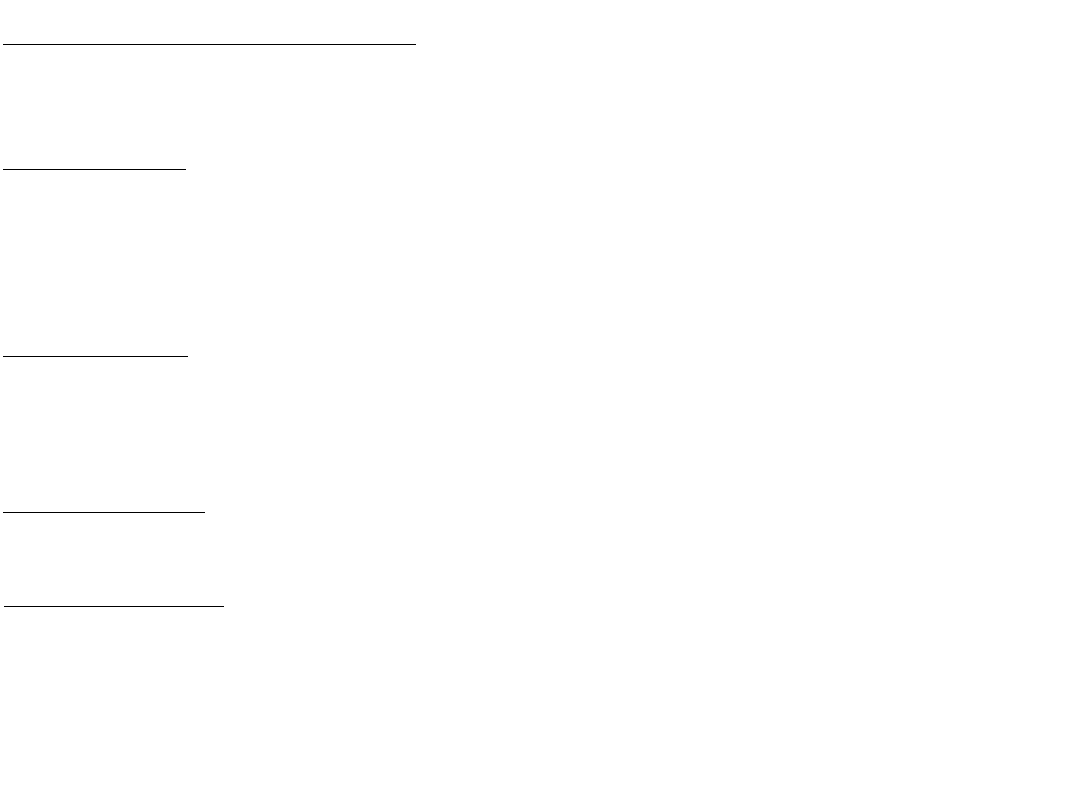
17
Fast forward and backward playback
Press and hold for 2 seconds the / buttons to fast the playing in backward or forward direction.
Release the button when the desired location is found.
Scanning (intro)
You can play the beginning of every track for 10 seconds in sequence. Press the INT button shortly to start intro
playback of tracks.
For MP3 and WMA files playback press and hold for 2 seconds the INT button to start the intro playing of the
tracks in current folder.
Repeat playback
Press the RPT button shortly to repeat current track. Press again to stop.
For MP3 and WMA files playback press and hold for 2 seconds the RPT button to start the repeat playing of the
tracks in current folder.
Random playback
During disc playback, press the RDM button to play all tracks on the disc in random order. Press again to cancel.
File search function
1. For MP3 and WMA files playback press the BAND (BND) button to enter the search menu. The display
will show “TRACK” indication.
2. Press SEL button or rotate the VOL knob to enter it. The display will show the folders list.
3. Rotate the VOL knob to select the desired folder.
4. Press SEL to enter it and start the playback.
5. Press SEL to start the selected file playback.


















