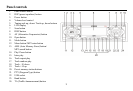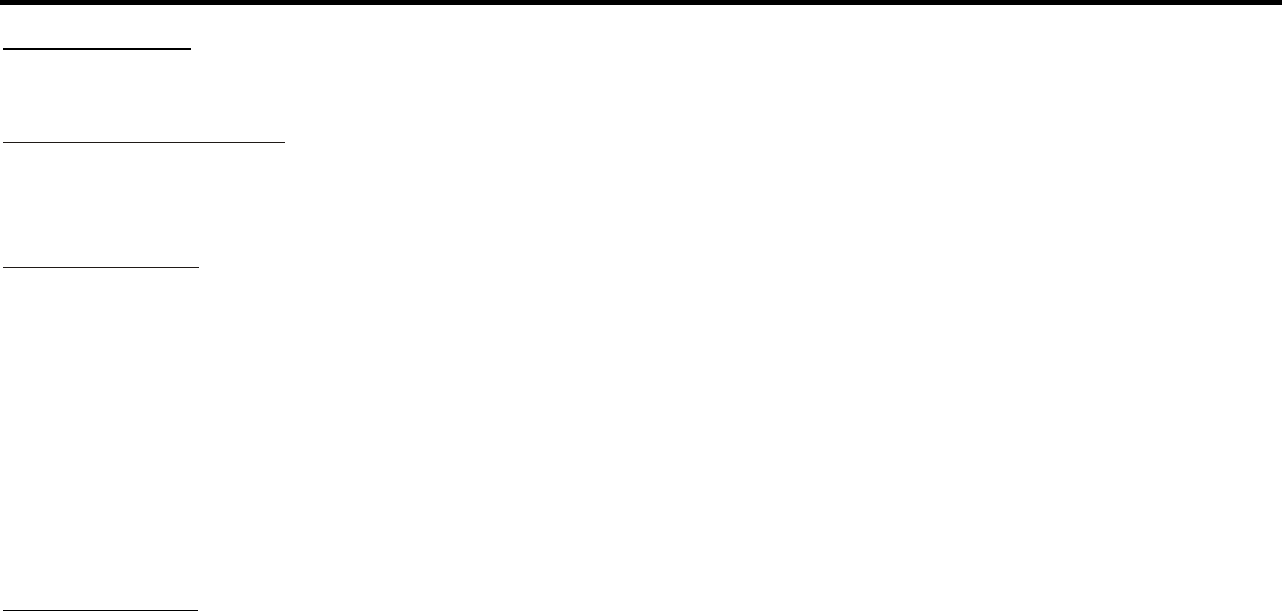
10
General operations
Power button [3]
Press Power button to turn on/ off the unit.
Encoder volume knob [4]
When the Menu function is not activated, rotate this knob to change the volume level.
When Menu function is activated, rotate this knob to navigate through different menu items.
Mode button [11]
Press this button to select different mode, sequence as follow:
- Tuner mode (radio)
- CDP/ MP3 (only if a CD or MP3 disc is inserted)
- USB (only if a USB drive is inserted)
- SD/ MMC (only if a SD or MMC card is inserted)
Mode priority
Whenever a USB or SD/ MMC is being inserted, unit will automatically switch to USB or SD/ MMC mode, does not matter the
unit is currently in what mode.
When in USB or SD/ MMC mode, if the USB or SD/ MMC is being removed, unit will automatically switch to radio mode.
Menu button [12]
You can operate the following function through Menu button.
1. Audio operation
Press Menu button for less than 1 second to open the Audio menu.
Press Menu repeatedly to navigate through the following functions: