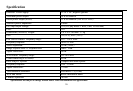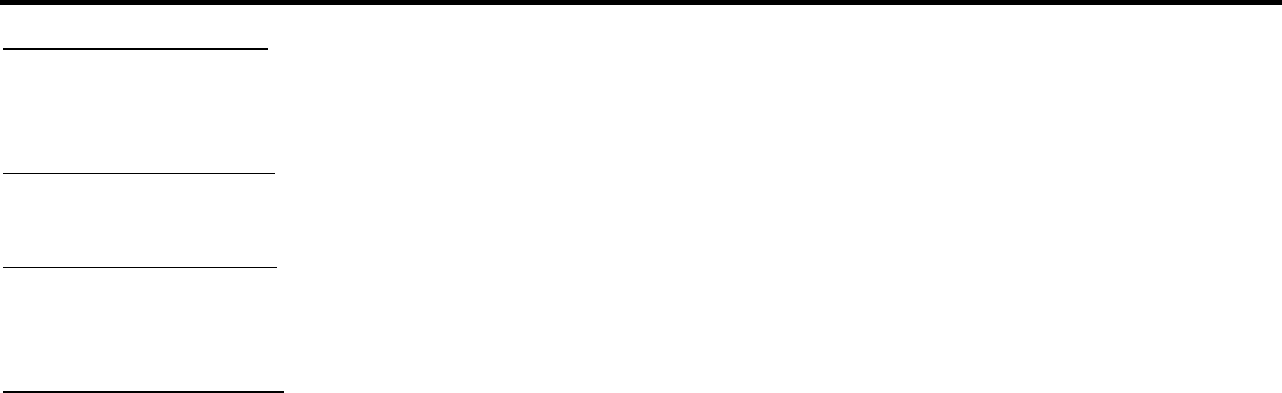
21
USB/SD/MMC MP3 playback
Loading SD/MMC ard
Insert the SD/MMC card into the slot, with the front side at right.
The unit will display the music automatically and the LCD will show MEM-CARD.
Take out SD/MMC ard
Push SRC button and switch to non MEM-CARD mode, then push SD/MMC card, take out the card when part of the card flip up.
Loading USB equipment
Open the rubber cap, put the USB into the connector the head unit will display the music, stored in the USB equipment, and the LCD
will show USB-DRIV.
Take out USB equipment
Push the SRC button and switch to non USB-DRIV mode, then take off the USB equipment, close the rubber cap.
USB/SD/MMC Notes:
- USB functions (flash memory type) MP3 music play
- SD/MMC card support
- USB flash memory 2in1 (SD/ MMC) support
- FAT 12/ FAT 16/ FAT 32 is possible: FAT 12/16 (dir: 200 support, file:500 support), -FAT 32 (dir: 200 support, file:500 support)
- Filename: 32 byte/ dir name: 32 byte
- Tag (id3tag ver2.0): title/artist/album: 32 byte support
- Multi card reader not support
- USB 1.1 support, USB 2.0 support (it cannot support USB 2.0 speed. Just, tag name:32byte get be same speed with USB 1.1).