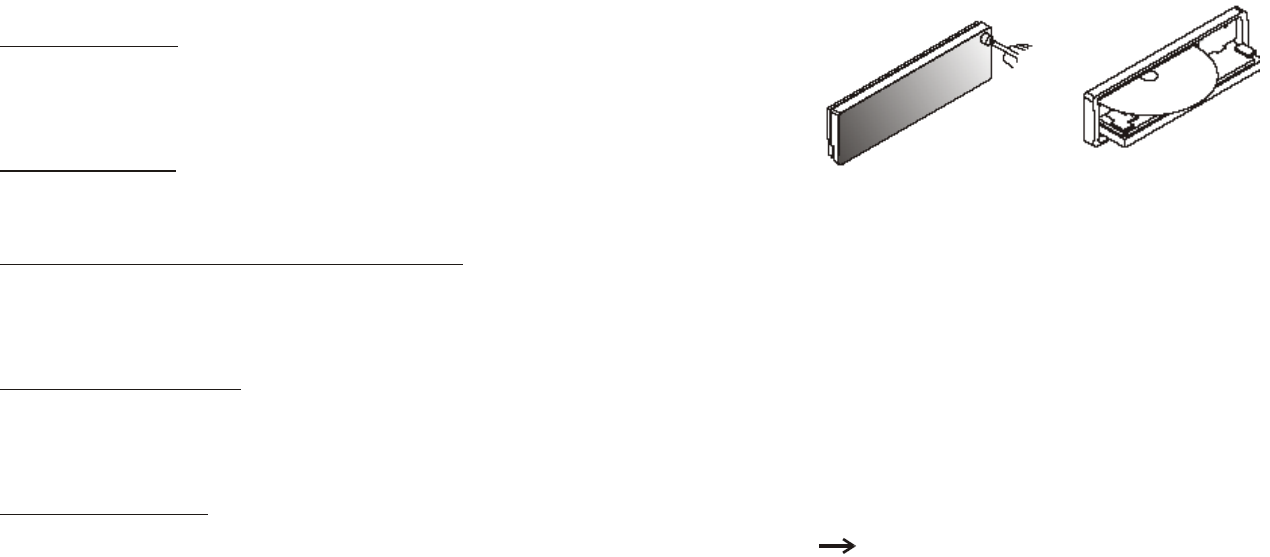
18
With some CD-R or CD-RW media, data may not be properly written depending on their manufacturing quality. In this case, data
may not be reproduced correctly. High quality CD-R or CD-RW disc is recommended.
Up to 16 characters are displayed for the name of an Album or a Track. ID3TAG version 1.x and 2.x is required.
Note: the unit may not play tracks in the order that you wrote them to the disc.
Loading the CD
Press the Open [10] to fold down the front panel, insert the disc through CD slot.
The disc will be automatically loaded and playback will also start.
CD eject button
Press this button to eject the CD. Since this button is located behind the front panel, fold down the panel before accessing this button.
CD play/ pause and first track button [14]
Press this button briefly to pause CD play, press again to release pause.
Press this button long to activate First track function, the first song will be played.
Intro scan button [15]
Press this button to select Intro Scan function, the first 10 seconds of each track will be played sequentially until this button is pressed
again, then normal play will resume at the current track.
Repeat button [16]
Pressing this button will activate Repeat Function in the following order : Repeat On Repeat Off
The RPT indicator will turn on.


















