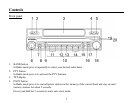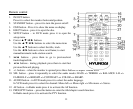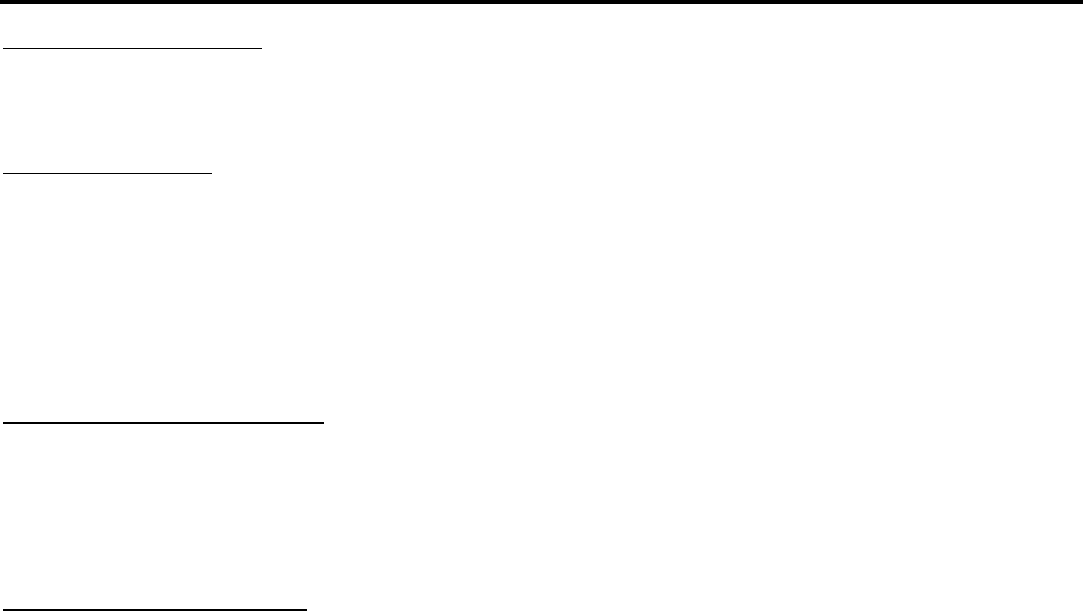
14
Monitor operations
Open/close the monitor
Press the OPEN button to open the monitor to the last viewing position. Press it again to load the monitor into
the unit.
Monitor auto close
To set the monitor auto close function on press the OSD button, press the cursor buttons to select
SYSTEM => TILT.
In TILT setting set the monitor working mode when the unit is off:
AUTO: when the unit is off the monitor draws down into the unit automatically.
MANUAL: when the unit is off the monitor stays in the vertical position and draws down only when the power
is on and the OPEN button is pressed.
Monitor tilt angle adjustment
You can get different vision effects watching from different angles of monitor.
To adjust the monitor angle step by step press the TILT button.
OR to set the tilt angle press the OSD button, press the cursor buttons to select SYSTEM => TILT
RANGE. Select the level: 1-3, 1-4, 1-5, Auto.
Monitor horizontal position
Press the IN/OUT button to select the monitor horizontal position level.
OR to set the monitor horizontal position press the OSD button, press the cursor buttons to select
SYSTEM => IN/OUT FIX. Set 3 level, 4 level, Auto (5 level).