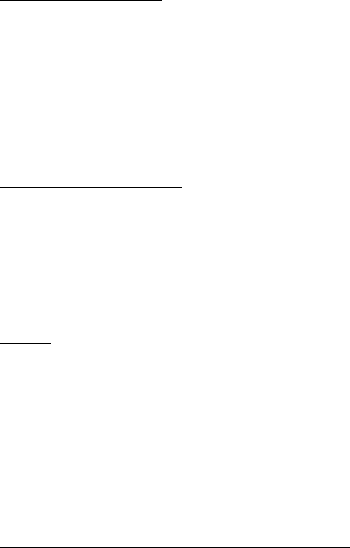
22
Loading a disc
1. Turn the power on.
2. Insert the disc with the printed side facing upward into the slot. The DVD mode will be turned on
automatically. The monitor will show the disc content.
3. Press EJ button on the panel to eject the disc.
Playing/ pausing
To ensure good system performance, wait until the unit finishes reading the disc information before proceeding.
After inserting the disc playback will start automatically. Or press the PLAY/ PAUSE button to start playback.
Press again to go into pause mode. In pause mode press it again to resume the playback.
Stop
During playback press the STOP/RPT button on the panel or STOP button on the RC. Playback will be stopped.
Press the PLAY/ PAUSE button to start playback.
If the PLAY/ PAUSE button is pressed, playback will start from the position at which it was stopped. If the disc
is removed, the resume function is cancelled.
Press the STOP/RPT button again to finally stop the playback.
Playing the previous/ next track
1. During playback press the |<</>>| buttons on the panel or the / buttons on the RC to start previous or
next track/title playback.
2. Press the digital buttons (1-9, 0) buttons to enter the desired track/title number.


















