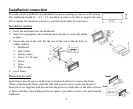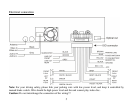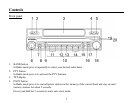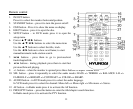7
Controls
Front panel
1. BAND button
In Radio mode press it repeatedly to select your desired radio band.
2. PTY button
In Radio mode press it to activate the PTY function.
3. TFT display
4. P.SCN button
In Radio mode press it to scan all preset stations in the memory of the current band and stay on each
memory stations for about 5 seconds.
Press it and hold for 2 seconds to enter auto store mode.