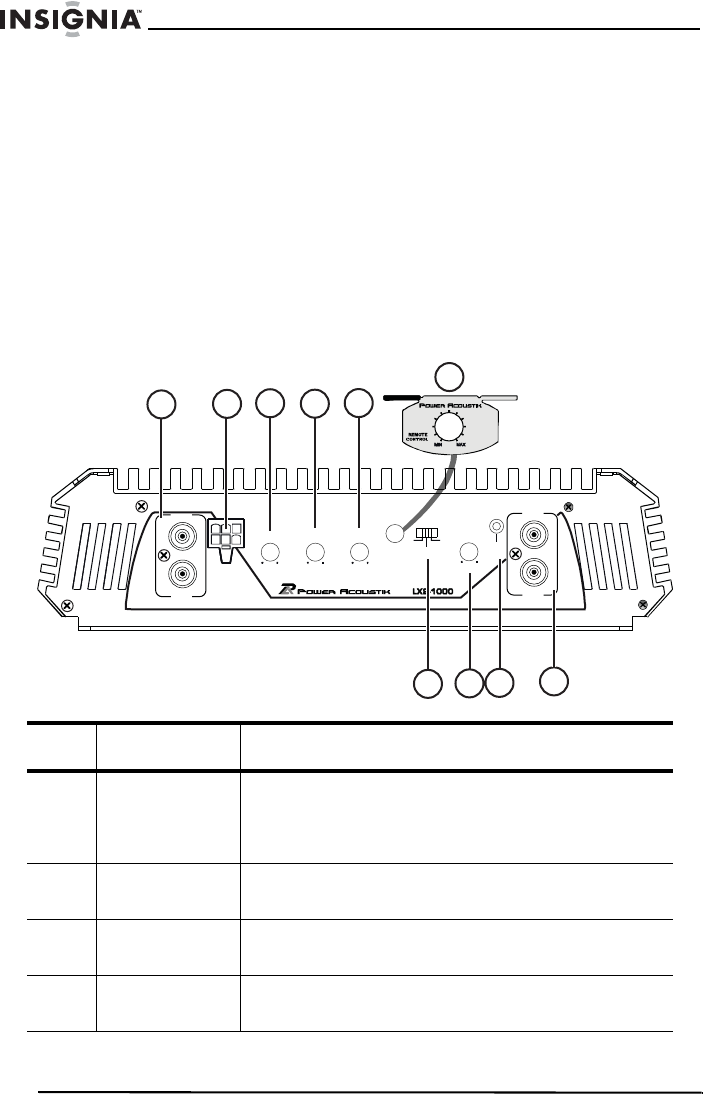
12
Insignia NS-A1000 Car Stereo Amplifier
www.insignia-products.com
To adjust input sensitivity:
1 Set INPUT LEVEL control at mid-point. If distortion is heard
immediately, turn control to MIN until the sound is clear.
2 Listen for audible distortion as you increase your car stereo's
volume control. If you do not hear any distortion, turn the
adjustment level control slowly toward MAX, until you hear audible
distortion, then decrease the level to a point where no distortion is
heard.
Using your amplifier
Functions and controls
Item Name Function or Control
1 Line Input Left and right channel inputs to the amplifier
system. Connect preamplifier outputs from a
source (such as a head unit, CD player, or DAT) or
from an external electronic crossover.
2 High level
input
Left and right high level inputs to the amplifier.
Connect high level inputs.
3 Level Input sensitivity level. Turn clockwise to increase
sensitivity.
4 Bass boost Turn clockwise to increase bass boost at 50 Hz
level.
LINEINPUT
RCH
LCH
HIINPUT
LEVEL
MIN M AX
BASS
BOOST
HPF LPF
X-OVER
0dB 18dB 40Hz250 Hz
40Hz 502zH
LINEOUTPUT
RCH
HPF LPF
FULL
POWER
(GREEN)
PROTECT
(RED)
REMOTE
CON TROL
LCH
10
6
1
2
3
4
5
7
8
9


















