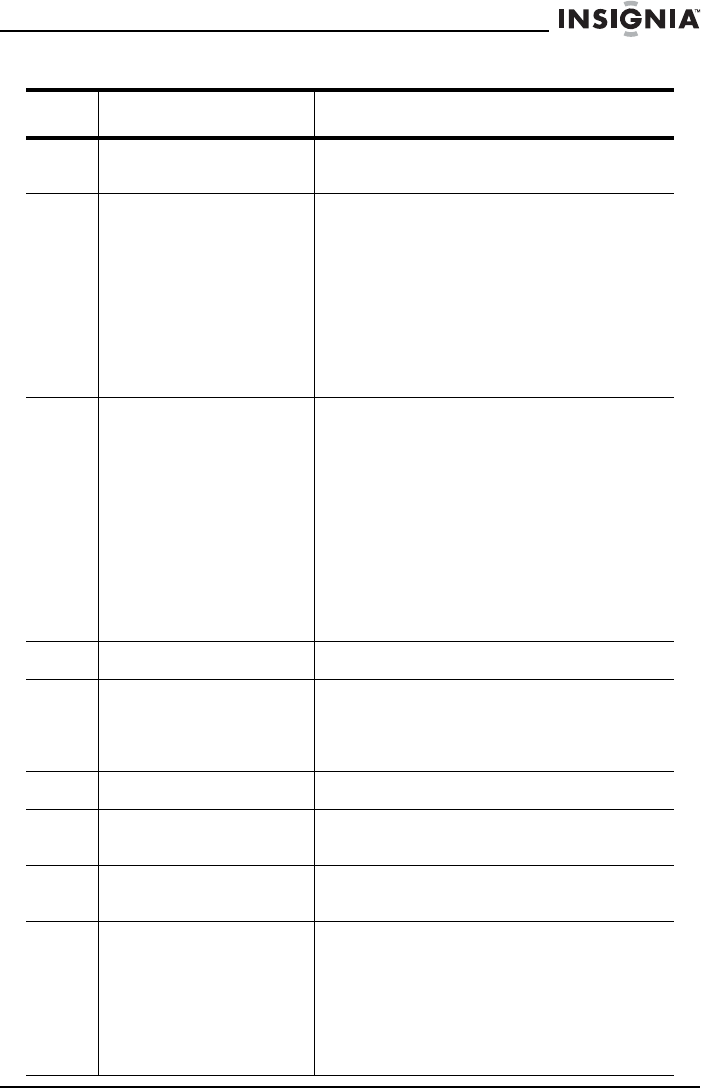
3
NS-C5111 CD Car Deck
www.insignia-products.com
Component Description
1 PWR Press to turn on your car deck. Press for
two seconds to turn off your car deck.
2 Function Select Press to select the function you want to
adjust. You can select:
• BASS
• TREBLE
• BALANCE
• FADER
•INITIAL VOLUME
• CT (clock time)
•REC MODE
•DSP
3 Volume up/Volume
down
Rotate this knob to adjust the overall
volume.
When used with the function select button,
you can adjust individual volume levels for:
• BASS
• TREBLE
• BALANCE
• FADER
•INITIAL VOLUME
• CT (clock time)
•REC MODE
•DSP
4 LCD Displays information about your car deck.
5 SCN/REC When the radio or a CD is playing, press
to start recording to a connected USB
memory device or an inserted memory
card.
6 MUTE Press to mute the sound.
7 A/PS Press to search for MP3 or WMA files on a
USB memory device or memory card.
8 DISP Press to display time, frequency, and track
information.
9 BD/ENT/SUB When the radio is playing, press to select
the band. You can select FM1, FM2, FM3,
AM1, or AM2.
When selecting songs or deleting files,
press to confirm your selection.
Press and hold to turn the subwoofer on
and off.


















