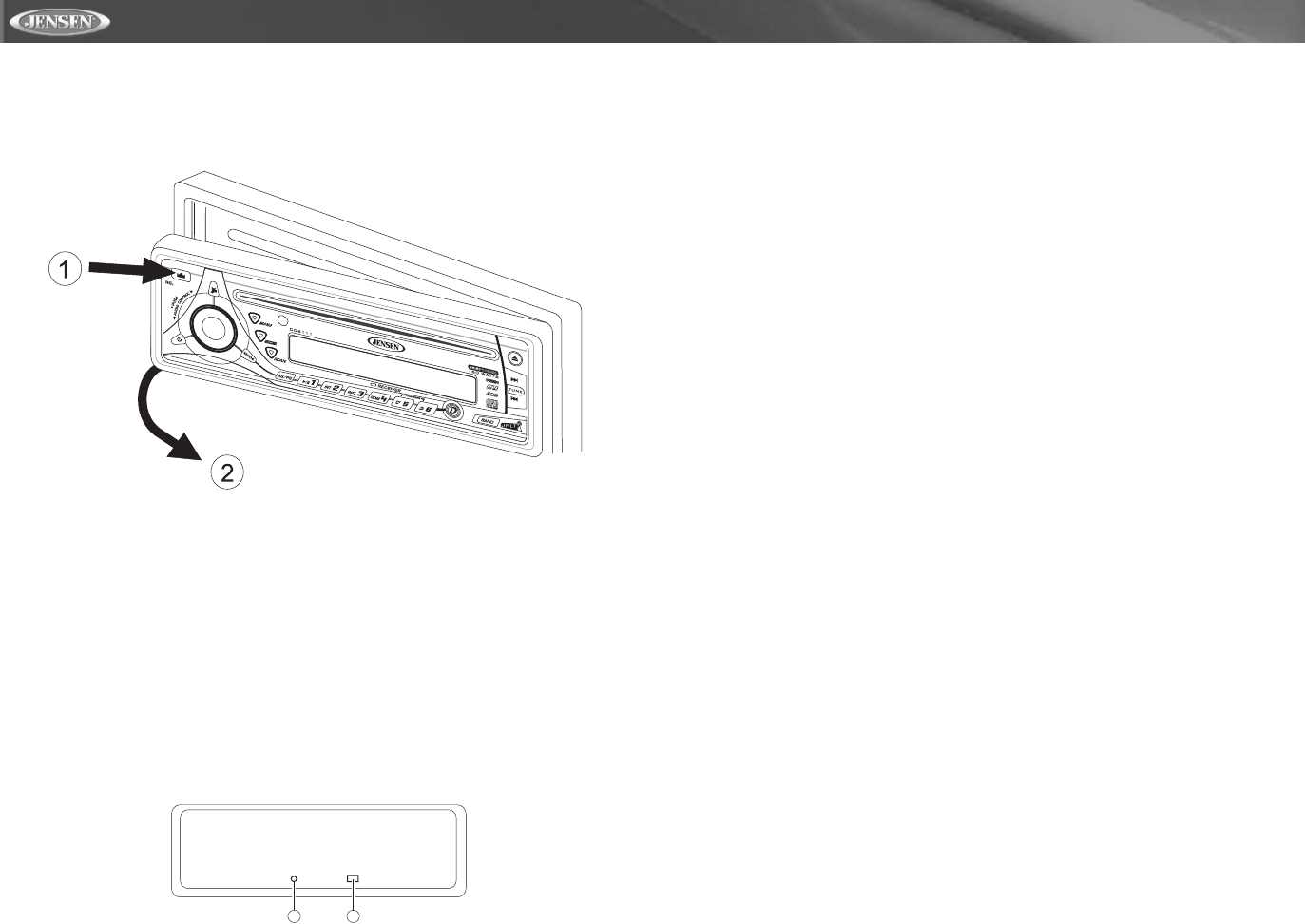
CD6111
6
Detaching the Front Panel
To detach the front panel, first press the front panel release button to release the left side of the
panel. Next, grasp the released side and pull it off the chassis. After removing the front panel,
store it in the supplied carrying case to protect it from dirt and damage.
Re-attaching the Front Panel
To re-attach the front panel, make sure the electrical terminals on the back of the panel are free
of dust and dirt, as debris could cause intermittent operation or other malfunctions. Position the
right side of the panel in place so that it is correctly engaged, then lightly press the left side of
the panel until the mechanism locks it into place.
Reset Button
The reset button (11) is located on the front of the chassis and can only be accessed with the
front panel removed. The reset circuitry protects the microprocessor circuitry. Since resetting
the unit will erase the time and preset memories, it should only be activated upon initial
installation after all wiring is complete or if there is a malfunction of any of the switches on the
unit. In these circumstances, pressing the reset button will clear the system and return the unit
to normal operation.
Theft Deterrent LED
A light-emitting diode (LED) (12) is located on the chassis behind the front panel and will flash
when the panel is removed. The flashing light serves as a visual warning to the would-be thief
that the unit has been disabled by removal of the front panel.
REMOVE FRONT PANEL
RESET
12 11


















