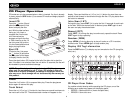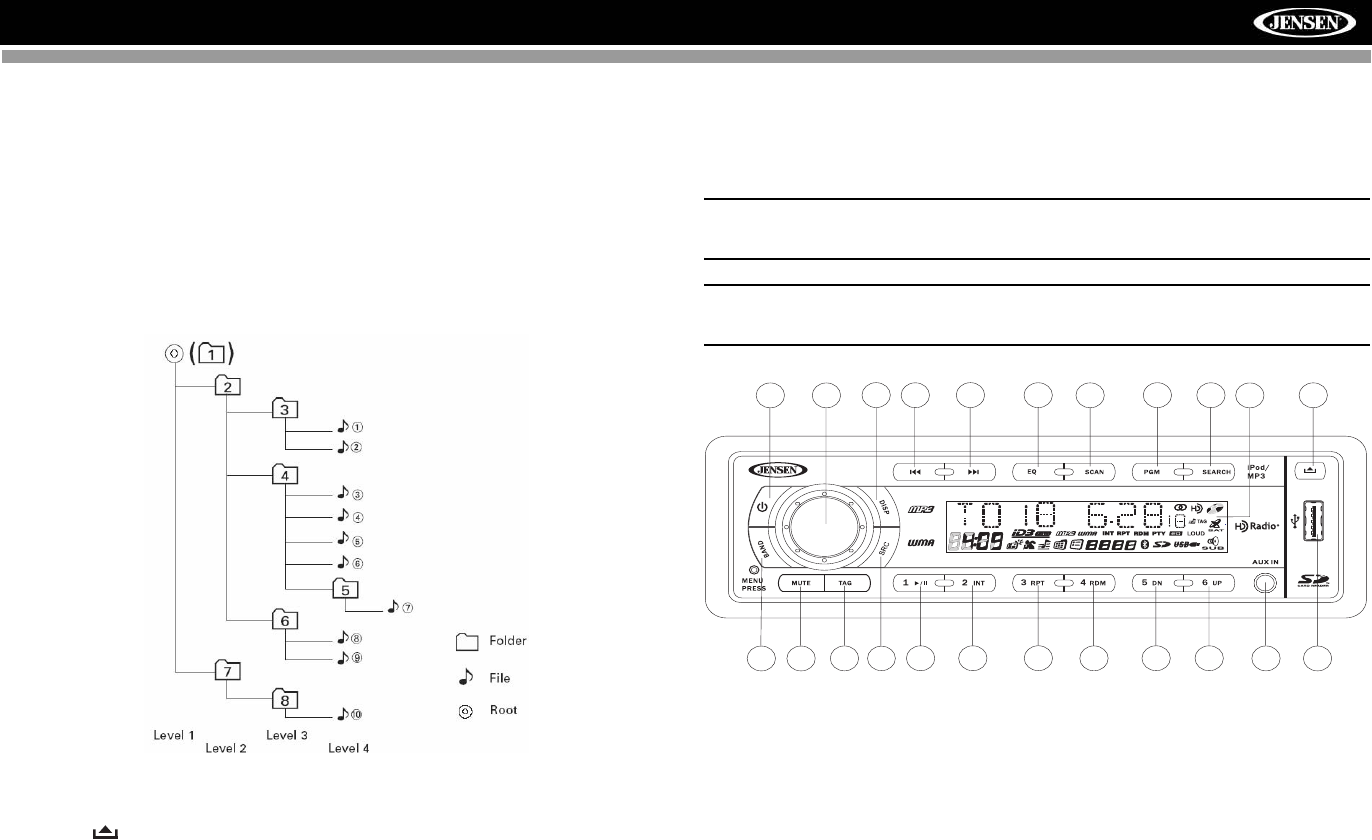
11
HD5313
File Playing Order
When selected for play, files and folders are accessed in the order they
were written by the CD writer. As a result, the order in which they are
expected to be played may not match the order in which they are actually
played. You may be able to set the order in which MP3/WMA are to be
played by writing them onto a medium such as a CD-R with their file names
beginning with play sequence numbers such as "01" to "99".
For example, a medium with the following folder/file hierarchy is subject to
File or Track Search, as shown below.
Loading an MP3/WMA Disc
Press the button (9) to lower the front panel, then Insert an MP3/WMA
disc. After the disc is loaded, the track number and elapsed time will appear,
then the display will scroll through any ID3 Tag information while the file is
playing. If the disk contains ID3 tag information, you can scroll through it by
pressing the DISP button (7). If no ID3 tag information is available, the unit
will display the elapsed time. When ID3 information is available, the display
will alternate between track name and format/track number.
Installing a USB Device
Insert your USB thumb drive into the USB slot (22) on the front of the radio.
The unit will automatically search for MP3 and WMA files on the device and
begin playback. You can access USB mode from any other mode by
pressing the SRC button (2). “USB” is displayed on the LCD. The “USB”
icon flashes in the bottom right corner of the display when a USB device is
being read and remains lit while inserted.
NOTE: Not all USB devices are supported by this unit. Standard USB
memory sticks approved by Microsoft are supported.
WARNING: Do not remove the device when USB PLAY mode is active.
Press SRC (2) to change to another mode before removing the device.
Loading an SD Card
Insert the SD card, with the label facing the right side, into the SD slot
located behind the front panel. Close the front panel when finished.
The unit will read the files on the card automatically. The “SD” icon flashes
in the bottom right corner of the display when an SD card is being read and
remains lit while inserted.
To remove the card, first press the SRC button (2) to switch to another
mode and stop SD playback. Press in on the card to eject it, and then pull it
straight out. Most cards have a thin recess that helps with removal.
Pause
Press the 1/>/|| button (13) to suspend file play. Press the play/pause button
again to resume play.
1
2
4
7
10
11
3
5
6
8
9
20
12
19
21
13
23
14
16
15
17
18
22
HD5313
22