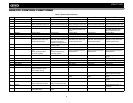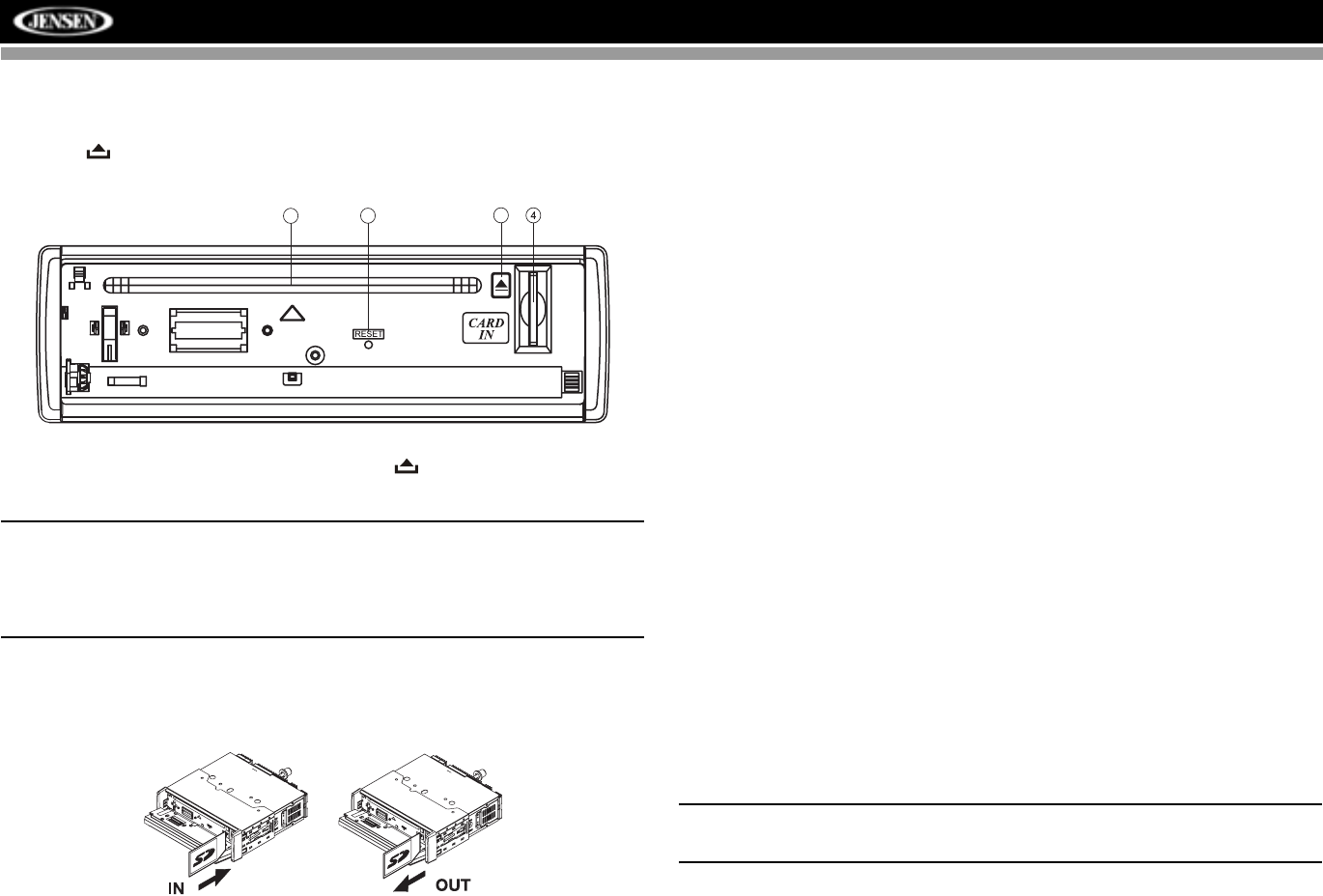
VM8013HD
14
DISC/MP3/WMA PLAYBACK
Inserting and Ejecting a Disc
Press the button (23) to flip the front panel down. Insert a disc, label side
up, into the disc slot (20).
To stop disc play and eject the disc, press the button to flip the front
panel down and then press the eject button (21).
NOTE: The unit is designed for play of standard 5” (12 cm.) discs only.
Do not attempt to use 3” (8 cm.) CD singles in this unit, either with or
without an adaptor, as damage to the player and/or the disc may
occur. Such damage will not be covered by the warranty on this
product.
Loading an SD Card
Open the panel and insert the SD card into the SD Card slot (4). Close the
panel and the unit will read the files on the card automatically.
To remove the card, first press the SRC button (6) to switch to another
mode and stop SD playback. Press the SD card to pop it out, then remove
the card.
Loading a USB Device
Insert the USB device into the USB connector (5) on the front of the unit.
The unit will read the files on the USB device automatically.
To remove the USB device, press the SRC button (6) to switch to another
mode and then remove the USB device from the USB connector.
Notes on MP3/WMA Play
MP3 and WMA (Windows Media Audio) music files are digital audio files
that are compressed to allow more files on a single CD. This unit can play
MP3/WMA and video directly from files contained on a CD-R/RW, DVD-
ROM, DVD+RW, DVD-RW, DVD+R, DVD-R and DVD-VIDEO, or an SD
card or USB Device using the buttons on the receiver (or remote control) as
described below.
Many types of software are available for converting audio files into MP3/
WMA formats. Jensen recommends Nero or Roxio Easy CD Creator.
This unit can play MP3 (MPEG1, 2, 2.5 Audio Layer 3). However, the MP3
recording media and accepted formats are limited. When writing MP3/
WMA, pay attention to the following restrictions.
Acceptable Media
The MP3/WMA recording media acceptable to this unit are CD-ROM, CD-
R, and CD-RW. The unit will also play MP3, WMA, or photo files written to
SD Cards, USB Devices.
Depending on the media type and recording method, some CD-R/RWs may
be incompatible with this unit. When using CD-RW, use full format rather
than quick format to prevent malfunction.
This unit supports playback of MP3/WMA and CDDA (CDA), Mixed-Mode
CDs and CD-Extra (including multi-session discs). Discs on which the
session has not been closed will not play.
NOTE: This unit supports FAT 16 and FAT 32 file systems. The unit
supports USB 1.1 only, but will play USB 2.0 devices at USB 1.1 speed.
Acceptable Medium Formats
The following formats are available for the media used in this unit. The
maximum number of characters used for file name, including the delimiter
(".") and three-character extension, are indicated in parentheses.
• ISO 9660 Level 1 (11 characters)
• ISO 9660 Level 2 (31 characters)
• Joliet (31 characters)
22
21
20