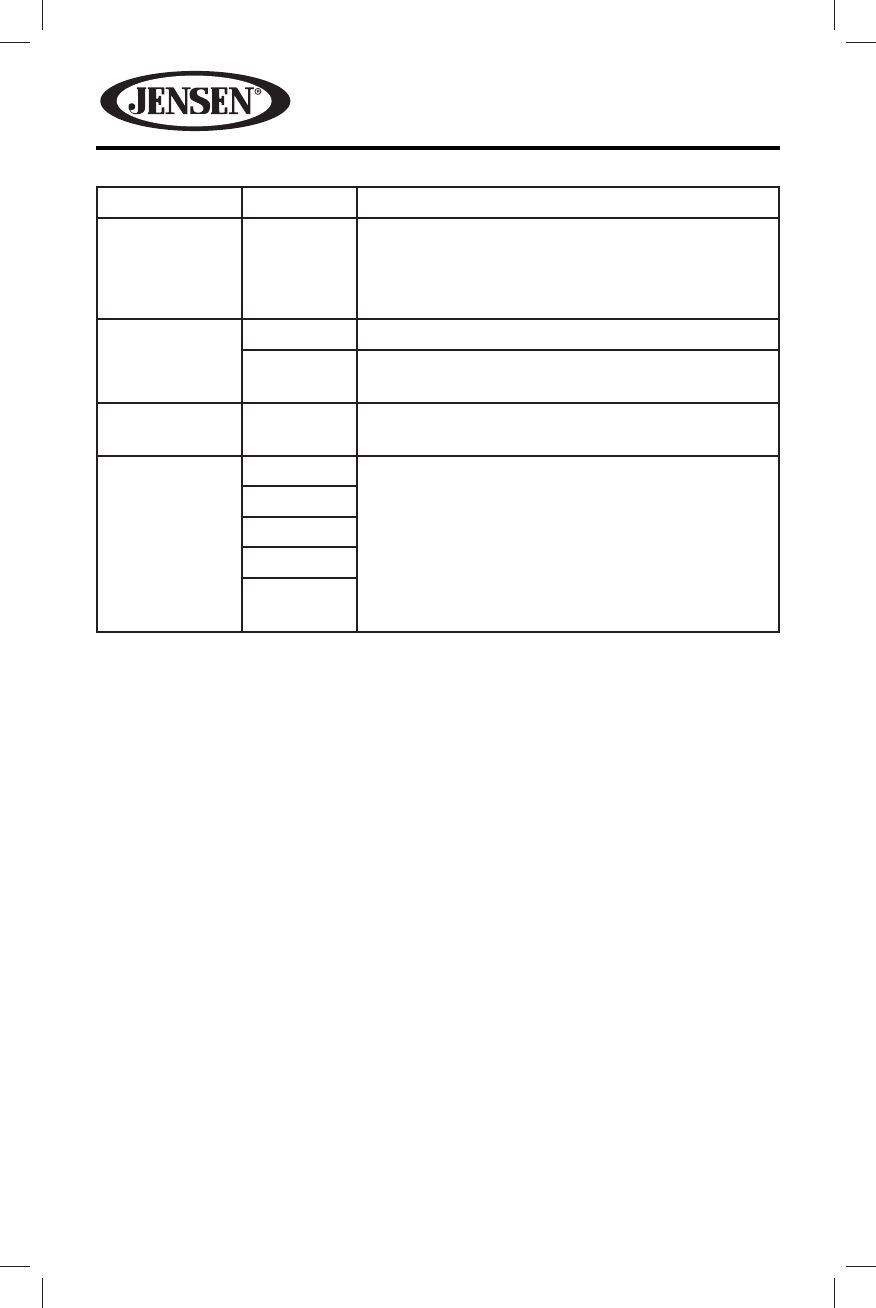
28
VM9215BT
Setting Options
Function
Clock (HH:MM) Clock appears in the top right corner of the
screen during certain operations.
NOTE: The AM/PM indication will change as you
continue to adjust the hour past 12.
Beep
Off
No beep sounds.
On
When turned on, an audible beep tone con rms
each function selection.
TsCal
Yes
Press to access the touch screen calibration
function.
Wallpaper
Black
Allows the user to select a screen background.
The Wallpaper will not appear on the Main
Source Menu, Camera source or EQ settings
page.
Motorsport
Space
Havoc
Sheet
Metal


















