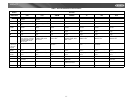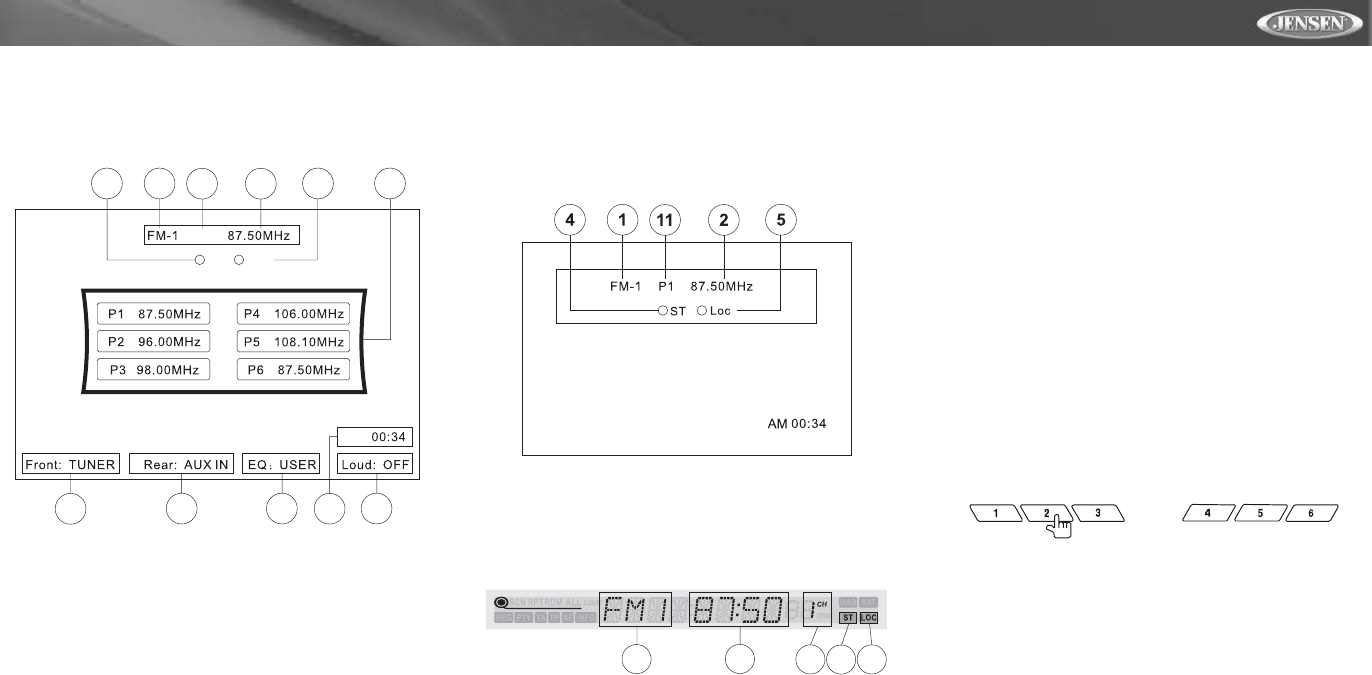
19
VM9411
AM/FM TUNER OPERATION
Tuner TFT Display
Default TFT Tuner Display
1. Current Radio Band Indicator
2. Radio Frequency Indicator
3. Clock
4. Stereo Broadcasting Indicator
5. Local Indicator
6. Preset Radio Stations
7. Front Zone Playing Mode
8. Rear Zone Playing Mode
9. User Defined Equalizer Level
10. Loud Setting Indicator
11. Current Preset Station Indicator
Alternate TFT Tuner Display
The VM9411 offers an alternate display for the AM / FM tuner
interface that is less bright than the default tuner display and
is more appropriate for night driving.
To activate this feature, open the TFT screen and then press
and hold the DISP button (5) for more than one second. To
deactivate, press and hold the DISP button again.
Tuner LCD Display
1. Current Radio Band Indicator
2. Radio Frequency Indicator
3. Current Preset Station Indicator
4. Stereo Broadcasting Indicator
5. Strong Local Signal Broadcasting Indicator
Switch to Radio Tuner source
Press the SRC button (15) on the front panel or remote
control (8) to switch to the RADIO TUNER source. The Tuner
TFT or LCD display appears.
Select FM/AM Band
Press the BAND button (14) on the front panel or the remote
control (20) to change between the following bands: FM1,
FM2, FM3, AM1, and AM2.
Seek Tuning
Press the >>| button (19) on remote control or the > button on
the joystick (17) to seek the next station higher.
Press the |<< button (17) on the remote control or the <
button on the joystick (16) to seek the next station lower.
Manual Tuning
Press the /\ or V buttons (18, 19) on the joystick to increase
or decrease the tuning frequency one step.
Using Preset Stations
Six numbered preset buttons store and recall stations for
each band. All six stored stations (P1-P6) for the current
band appear on the TFT screen.
Storing a Station
1. Select a band (if needed), then select a station.
2. Hold a preset button (8-13) for three seconds. The
preset number appears in the LCD panel.
Recalling a Station
1. Select a band (if needed).
2. Press a preset button (8-13) to select the corresponding
stored station.
Auto Store (AS)
To select six strong stations and store them in the current
band:
1. Select a band (if needed).
2. Press the AS button (26) on the unit to activate the Auto
Store function.
The new stations replace stations already stored in that band.
Local Radio Station Seeking (LOC)
When the Local function is on, only radio stations with a
strong radio signal are played. To activate the Local function,
press and hold the LO/DX button (6) on the front panel while
the yellow volume bar IS NOT displayed. Press and hold LO/
DX again to turn Local off. When the Local function is active,
the “LOC” indicator appears lit on the LCD or TFT screen.
ST
Loc
P1
4 1
1010
11 2
5
7
8 9
3
6
1
2
3
4
5