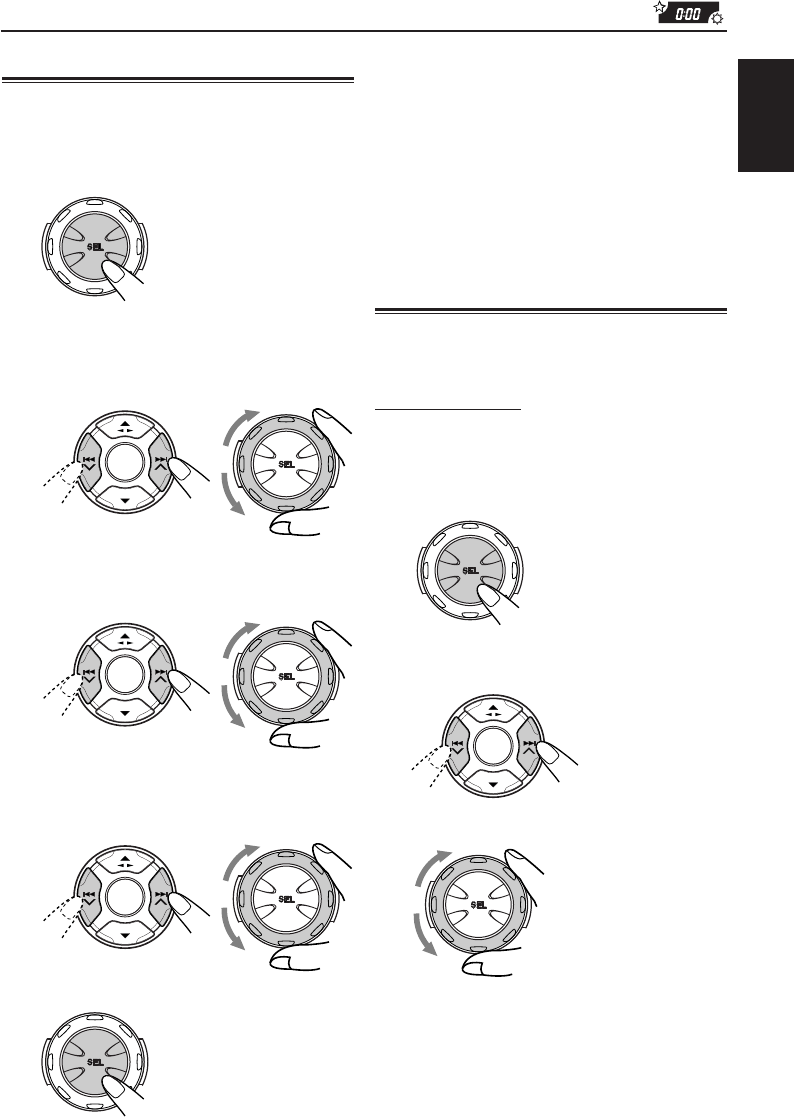
25
ENGLISH
OTHER MAIN FUNCTIONS
Setting the clock
1
Press and hold SEL (select) for more
than 2 seconds so that one of the PSM
items appears on the display.
(See page 26.)
2
Set the hour.
1 Select “CLOCK H (hour)” if not shown on
the display.
2 Adjust the hour.
3
Set the minute.
1 Select “CLOCK M (minute).”
2 Adjust the minute.
4
Set the clock system.
1 Select “24H/12H.”
2 Select “24H” or “12H.”
5
Finish the setting.
To check other information during play, press
DISP (D) (display).
Each time you press the button, the other
information (either the clock or the source name)
will be shown on the upper part of the display for
a while.
• Pressing DISP (D) (display) with the unit turned
off will show the clock time for about 5 seconds.
2
1
2
1
2
1
Changing the general settings
(PSM)
You can change the items listed on the next page
by using the PSM (Preferred Setting Mode) control.
Basic Procedure
1
Press and hold SEL (select) for more
than 2 seconds so that one of the PSM
items appears on the display.
(See page 26.)
2
Select the PSM item you want to
adjust. (See page 26.)
3
Adjust the PSM item selected.
EN25-28KS-LH6R_LH4R[E]f.pm5 1/29/02, 9:55 AM25


















