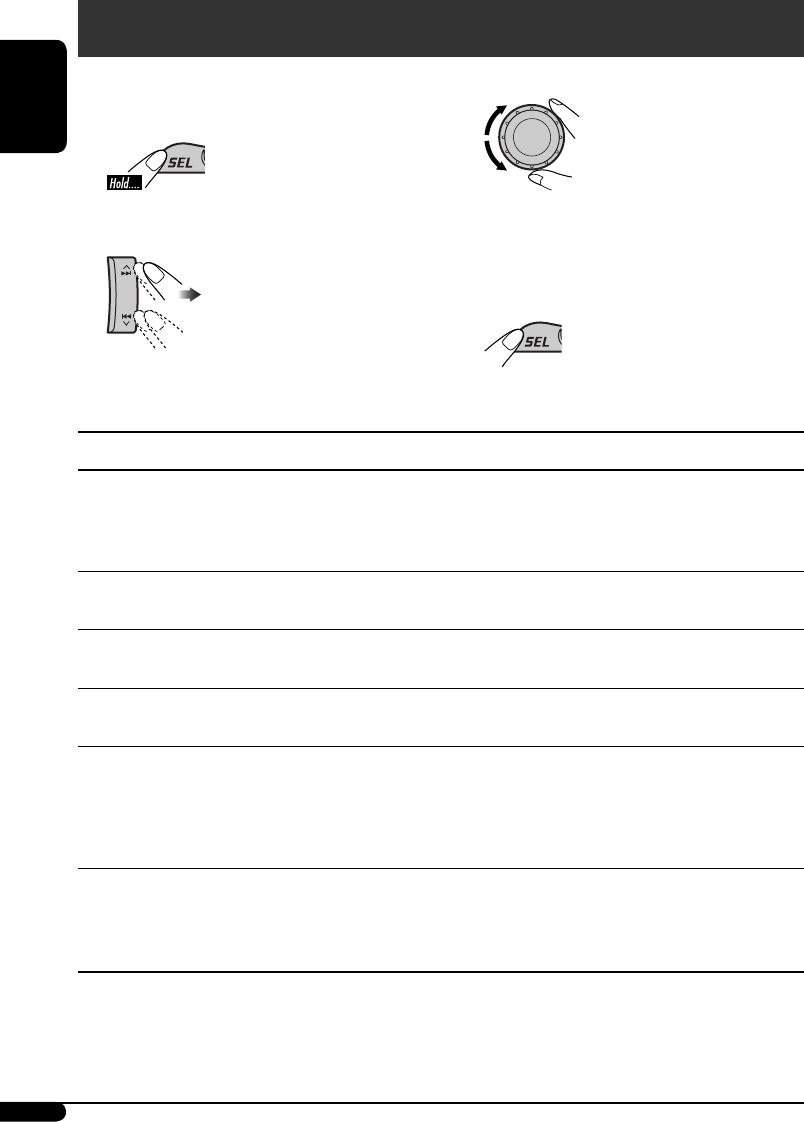
ENGLISH
10
Indications Selectable settings, [reference page]
DEMO
Display
demonstration
DEMO ON : [Initial]; Display demonstration will be activated
automatically if no operation is done for about 20 seconds,
[5].
DEMO OFF : Cancels.
CLOCK H
Hour adjustment
1 – 12, [5]
[Initial: 1 (1:00)]
CLOCK M
Minute adjustment
00 – 59, [5]
[Initial: 00 (1:00)]
DIMMER
Dimmer
ON : Dims the display illumination of this unit.
OFF : [Initial]; Cancels.
SCROLL*
1
Scroll
ONCE : [Initial]; Scrolls the disc information once.
AUTO : Repeats scrolling (5-second intervals in between).
OFF : Cancels.
• Pressing DISP for more than one second can scroll the display regardless
of the setting.
WOOFER*
2
Subwoofer cutoff
frequency
LOW : Frequencies lower than 55 Hz are sent to the subwoofer.
MID : [Initial]; Frequencies lower than 85 Hz are sent to the
subwoofer.
HIGH : Frequencies lower than 115 Hz are sent to the subwoofer.
*
1
Some characters or symbols will not be shown correctly (or will be blanked) on the display.
*
2
Displayed only when “L/O MODE” is set to “WOOFER.”
General settings — PSM
You can change PSM (Preferred Setting Mode)
items listed in the table that follows.
1
2 Select a PSM item.
3 Adjust the PSM item selected.
4 Repeat steps 2 and 3 to adjust other
PSM items if necessary.
5 Finish the procedure.
EN06-11_KD-AR270_G220[J]f.indd 10EN06-11_KD-AR270_G220[J]f.indd 10 10/18/05 11:03:05 AM10/18/05 11:03:05 AM


















