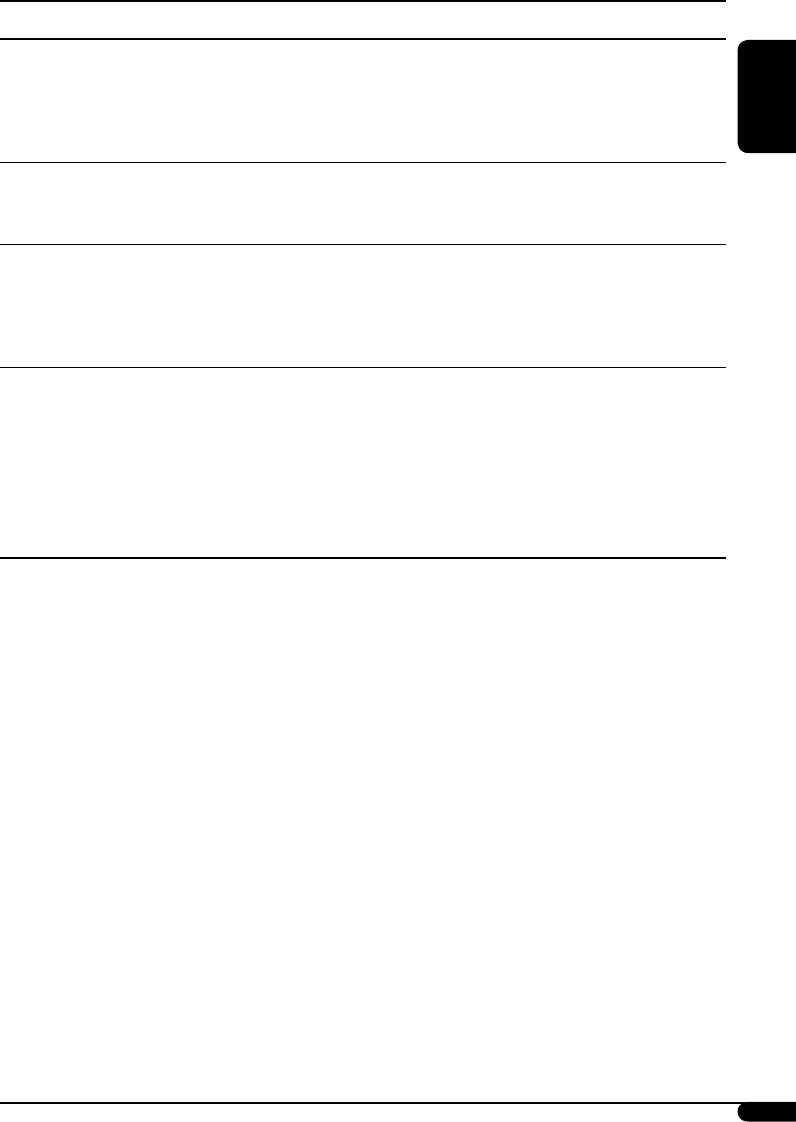
ENGLISH
11
Indications Selectable settings, [reference page]
L/O MODE
Line output mode
When connecting an amplifier or a subwoofer, set this correctly.
REAR : [Initial]; Select if the REAR LINE OUT terminals are used
for connecting the speakers through an external amplifier.
WOOFER : Select if the REAR LINE OUT terminals are used for
connecting a subwoofer.
TAG DISP
Tag display
TAG ON : [Initial]; Shows the ID3 tag while playing MP3/WMA tracks,
[8].
TAG OFF : Cancels.
AMP GAIN
Amplifier gain
control
You can change the maximum volume level of this unit.
LOW PWR : VOL 00 – VOL 30 (Select this if the maximum power of the
speaker is less than 50 W—for KD-AR270 or 45 W—for
KD-G220 to avoid damaging the speaker.)
HIGH PWR : [Initial]; VOL 00 – VOL 50
AREA
Tuner channel
interval
AREA US : [Initial]; Select this when using the unit in North or South
America, except Middle South America. (FM: 200 kHz;
AM: 10 kHz)
AREA EU : Select this when using the unit in any other area than North,
Middle South, and South America. (FM: 50 kHz—manual
tuning, 100 kHz—auto search; AM: 9 kHz)
AREA SA : Select this when using the unit in Middle South America.
(FM: 100 kHz; AM: 10 kHz)
EN06-11_KD-AR270_G220[J]f.indd 11EN06-11_KD-AR270_G220[J]f.indd 11 10/4/05 6:21:48 PM10/4/05 6:21:48 PM


















