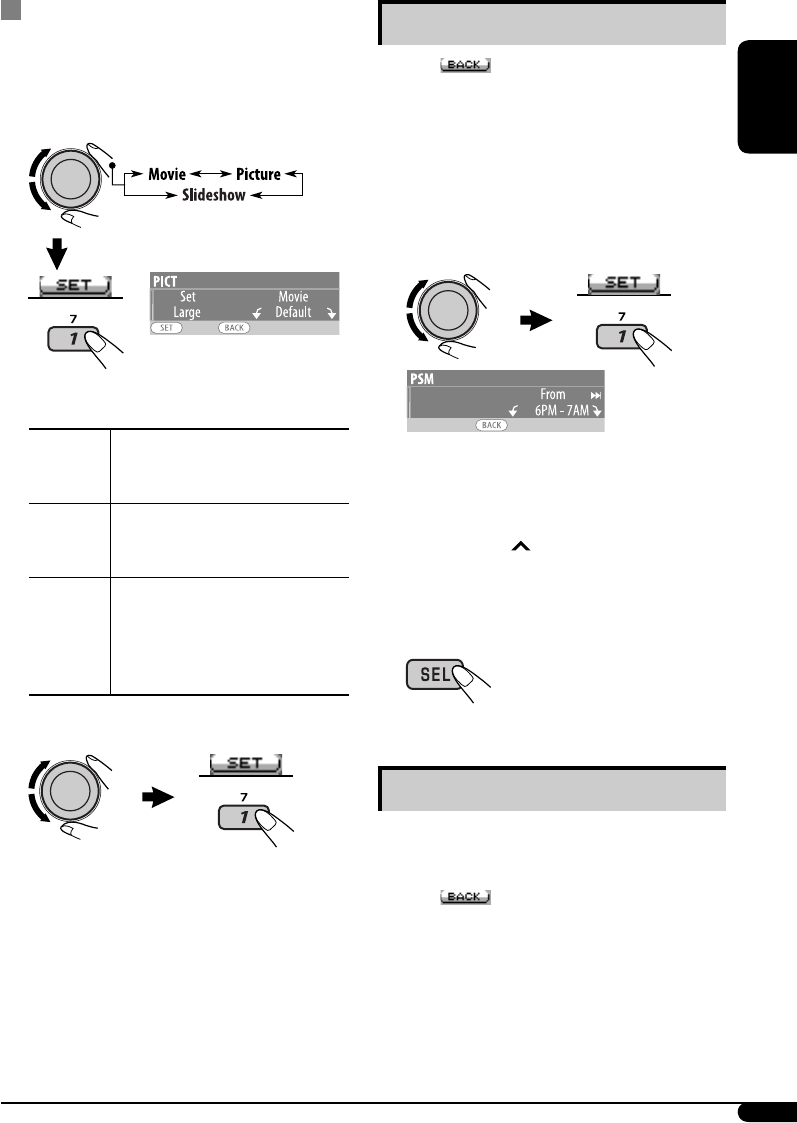
ENGLISH
25
Setting the time for dimmer
• When appears on the display, you can
move back to the previous display by pressing
number button 3.
1 Follow steps 1 to 3 on page 18.
• In step 2, select “DISPLAY.”
• In step 3, select “Dimmer.”
2 Select “Time Set.”
3 Adjust the dimmer time.
1 Turn the control dial to set the dimmer
time.
2 Press ¢ to select “To.” Then, turn
the control dial to set the dimmer end
time.
4 Exit from the setting.
Changing the display color
You can select your favorite display color for
each source (or all sources).
• When
appears on the display, you can
move back to the previous display by pressing
number button 3.
Activating the downloaded files
1 Follow steps 2 to 4 on page 22.
• In step 3, select “Set.”
2 Select the display type.
EX.: When “LARGE” is selected in
step 4 on page 22 and “Movie”
is selected
Movie
Your edited animation stored
in “Movie” is activated. \ Go
to step 3.
Picture
One of your edited still images
stored in “Picture” is activated.
\ Go to step 3.
Slideshow
All stored still images are
activated and shown in
sequence (UserSlide).
• If no still image is stored,
beeps sound.
3 Select a file.*
The unit returns to the playback display.
• To display the activated files, see page 8.
* If no still image or no animation is stored, you
can only select “Default.”
Continued on next page...
EN16-27KD-AR870G820[J]2.indd 25EN16-27KD-AR870G820[J]2.indd 25 9/12/05 10:49:44 am9/12/05 10:49:44 am


















