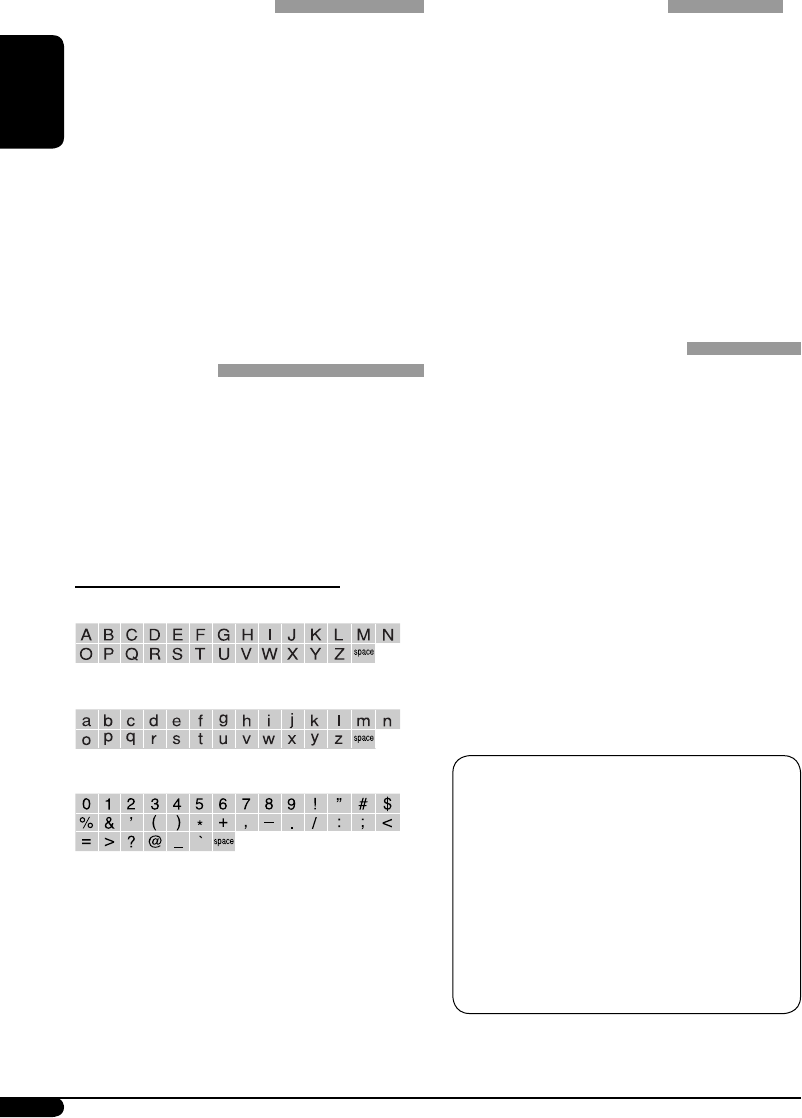
38
ENGLISH
Satellite radio operations
• You can also connect the JVC SIRIUS radio
PnP (Plug and Play), using the JVC SIRIUS
radio adapter, KS-U100K (not supplied) to
the CD changer jack on the rear.
By turning on/off the power of the unit, you
can turn on/off the JVC PnP. However, you
cannot control it from this unit.
• To know more about SIRIUS Satellite radio or
to sign up, visit «http://www.sirius.com».
• For the latest channel listings and
programming information, or to sign up for
XM Satellite radio, visit «http://www.xmradio.
com».
iPod or D. player operations
• When you turn on this unit, the iPod or
D. player is charged through this unit.
• While the iPod or D. player is connected, all
operations from the iPod or D. player are
disabled. Perform all operations from this
unit.
• The text information may not be displayed
correctly.
– Some characters such as accented letters
cannot be shown correctly on the display.
– Depends on the condition of
communication between the iPod or
D. player and the unit.
• If the text information includes more than
8 characters, it scrolls on the display (see
also page 19). This unit can display up to 40
characters.
Notice:
When operating an iPod or D. player,
some operations may not be performed
correctly or as intended. In this case, visit the
following JVC web site:
For iPod users:
<http://www.jvc.co.jp/english/car/support/
ks-pd100/index.html>
For D. player users:
<http://www.jvc.co.jp/english/car/support/
ks-pd500/index.html>
General settings—PSM
• “Auto” setting for “Dimmer” may not work
correctly on some vehicles, particularly on
those having a control dial for dimming. In
this case, change the “Dimmer” setting to any
other than “Auto.”
• If “LCD Type” is set to “Auto,” the display
pattern will change to the “Positive” or
“Negative” pattern depending on the
“Dimmer” setting.
• Changing the “Amp Gain” setting from
“High PWR” to “Low PWR” when the level
is set higher than “Volume 30,” the unit
automatically changes the volume level to
“Volume 30.”
Title assignment
• If you try to assign titles to more than 30
station frequencies or 30 discs, “Name
Full” appears. Delete unwanted titles before
assignment.
• Titles assigned to discs in the CD changer can
also be shown if you play back the disc from
the unit and vice versa.
Available characters on the display
Capital letters
Small letters
Numbers and symbols
EN36-45KD-AR870G820[J]2.indd 38EN36-45KD-AR870G820[J]2.indd 38 9/12/05 9:49:28 am9/12/05 9:49:28 am


















