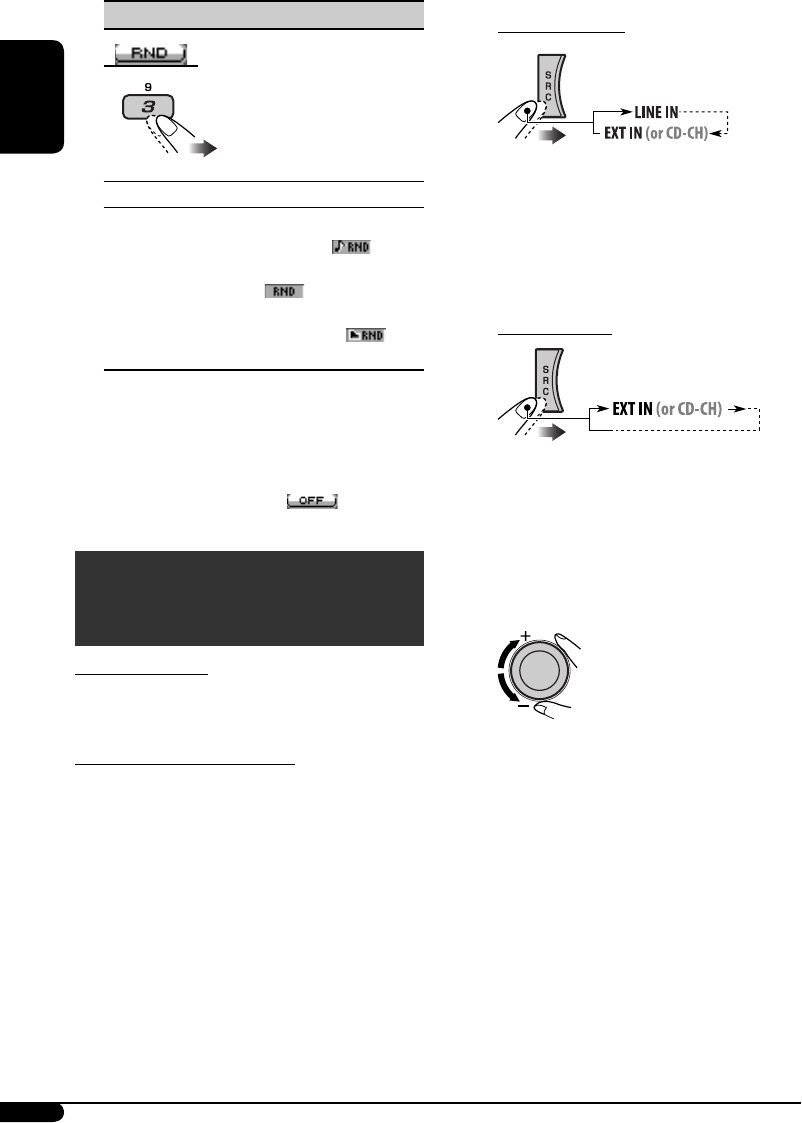
34
ENGLISH
~ For KD-AR870
• LINE IN: For selecting the external
component connected to the LINE IN
plugs.
• EXIT IN: For selecting the external
component connected to the CD
changer jack.
For KD-G820
If “EXT IN” does not appear, see page 21
and select the external input (“Ext In”).
Ÿ Turn on the connected component
and start playing the source.
! Adjust the volume.
⁄ Adjust the sound as you want. (See
pages 16 – 18.)
7 Random play
Mode Plays at random
Song: Functions the same as “Shuffle
Songs” of the iPod [
] or
“Random Play = On” of the
D. player [
].
Album*: Functions the same as “Shuffle
Albums” of the iPod [
].
Off: Cancels.
* For iPod: Only if you select “All Albums”
in “Albums” of the main
“MENU.”
• You can also cancel the playback mode by
pressing number button 4 (
) in step 2.
Other external component
operations
For KD-AR870:
You can connect an external component to the
LINE IN plugs on the rear.
For KD-AR870/KD-G820:
You can connect an external component to
the CD changer jack on the rear using the Line
Input Adapter—KS-U57 (not supplied) or AUX
Input Adapter—KS-U58 (not supplied).
Before operating the external component, select
the external input correctly (see page 21).
• For connection, see Installation/Connection
Manual (separate volume).
• For listening to the USB memory, see page 12.
• For listening to an iPod or a D. player, see
pages 32 – 34.
EN28-35KD-AR870G820[J]2.indd 34EN28-35KD-AR870G820[J]2.indd 34 12/12/05 2:53:06 pm12/12/05 2:53:06 pm


















