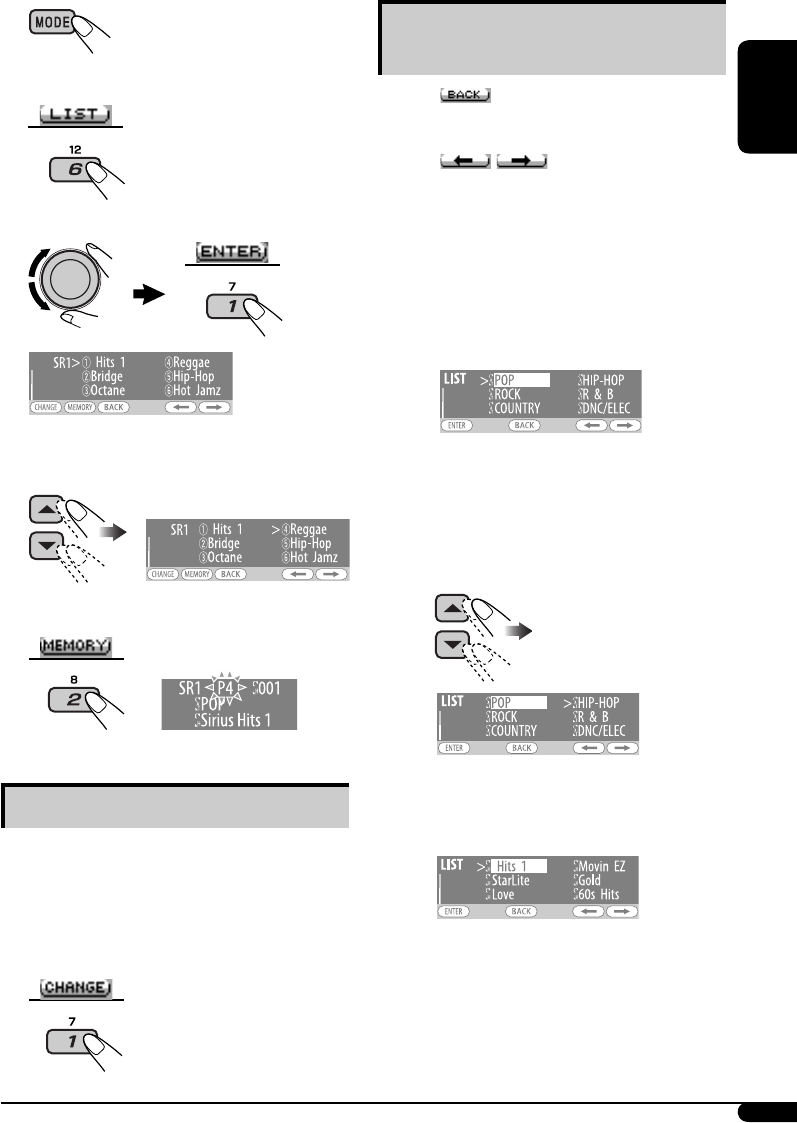
ENGLISH
31
2
3
Select “List.”
4 Select “Preset.”
5 Select a preset number you want to
store into.
6 Store the channel.
Listening to a user channel
1 Display the Preset Channel list, then
select the preset number you want to
listen to.
2 Change to the selected channel.
Selecting a category/channel on
the list
• When appears on the display, you can
move back to the previous display by pressing
number button 3.
• When
/ appears on the display,
you can move to the other lists by pressing
number button 5 or 6 repeatedly.
Ex.: When listening to the SIRIUS Satellite
radio.
1 • To select a category
1 Follow steps 2 to 4 on left column.
• In step 4, select “Category.”
The first channel of the selected category
is tuned in.
• Holding 5 / ∞ can also show the
Category List while listening to a
channel.
2 Select a category.
• To Select a channel
1 Follow steps 2 to 4 on left culumn.
• In step 4, select “Channel.”
Continued on next page...
EN28-35KD-AR870G820[J]f.indd 31EN28-35KD-AR870G820[J]f.indd 31 12/29/05 8:40:28 AM12/29/05 8:40:28 AM


















