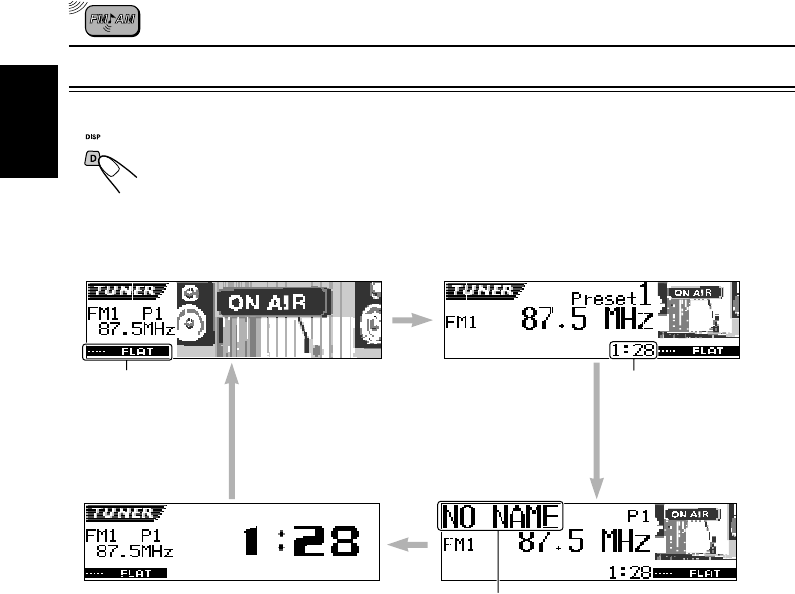
14
ENGLISH
Changing the display pattern
By pressing D (DISP), you can change the information shown on the display.
Each time you press the button, the display patterns change as follows:
Small animation
display 1
Small animation
display 2
Large animation display
Clock time display
If a name has been assigned to a
station it will be shown instead of
“NO NAME.”
Current sound
mode (iEQ)
(see page 21)
Clock time
EN10-14KD-LH1150_1100[J]f.p65 1/25/03, 11:17 AM14


















