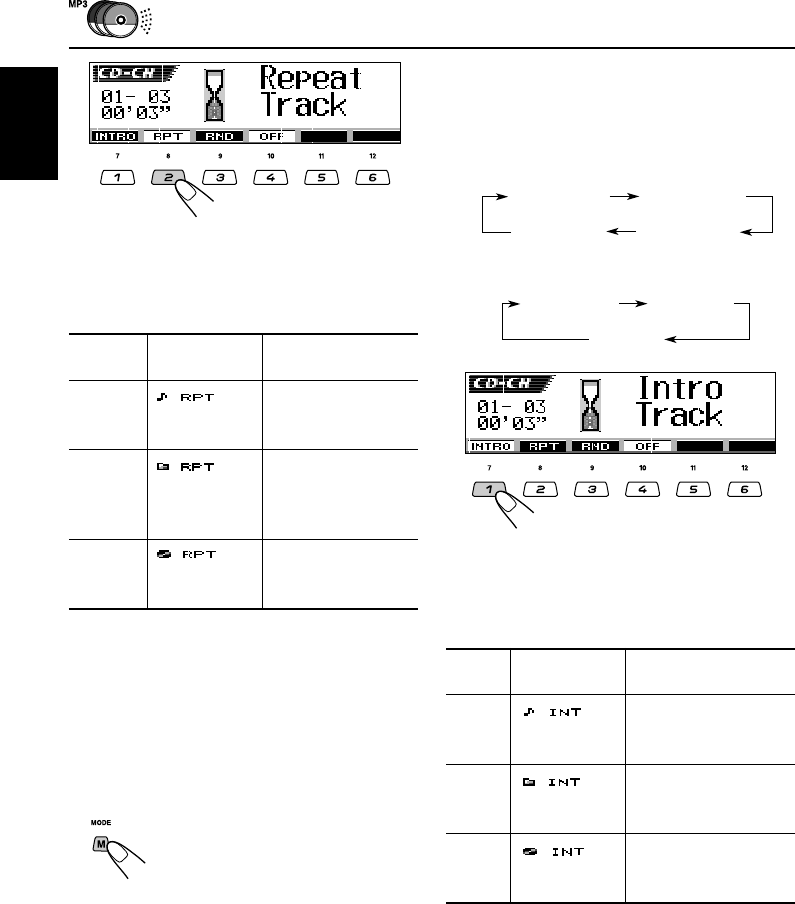
38
ENGLISH
Note:
MP3 indicator also lights up if the current playing
disc is an MP3 disc.
* “Repeat Folder” is only applicable for MP3 disc.
To cancel repeat play, select “Repeat Off” by
pressing number button 2 repeatedly or press
number button 4 in step 2.
To play back only intros (Intro Scan)
1 Press M (MODE) during play.
“Mode” appears on the display.
The next-step-operation buttons
start flashing.
Mode
Active
Plays repeatedly
indicator
Repeat The current (or
Track indicator specified) track/
lights up. file.
Repeat All files of the
Folder* indicator current (or
lights up. specified) folder of
the current disc.
Repeat All tracks/files of
Disc indicator the current (or
lights up. specified) disc.
2 Press number button 1 repeatedly while
“Mode” is still on the display.
Each time you press the button, intro scan
mode changes as follows:
For MP3 discs:
For CDs:
Note:
MP3 indicator also lights up if the current playing
disc is an MP3 disc.
* “Intro Folder” is only applicable for MP3 disc.
To cancel intro scan, select “Intro Off” by
pressing number button 1 repeatedly or press
number button 4 in step 2.
Mode
Active Plays the beginnings
indicator (15 seconds) of
Intro All tracks/files of the
Track indicator current disc.
lights up.
Intro The first file of every
Folder* indicator folder of the current
lights up. disc.
Intro The first tracks/files of
Disc indicator the inserted discs.
lights up.
Ex.: When you select “Intro Track”
Ex.: When you select “Repeat Track”
Intro Disc
Intro FolderIntro Track
Intro Off
Intro Off
Intro DiscIntro Track
EN33-39KD-LH1150_1100[J]f.p65 1/25/03, 11:19 AM38


















