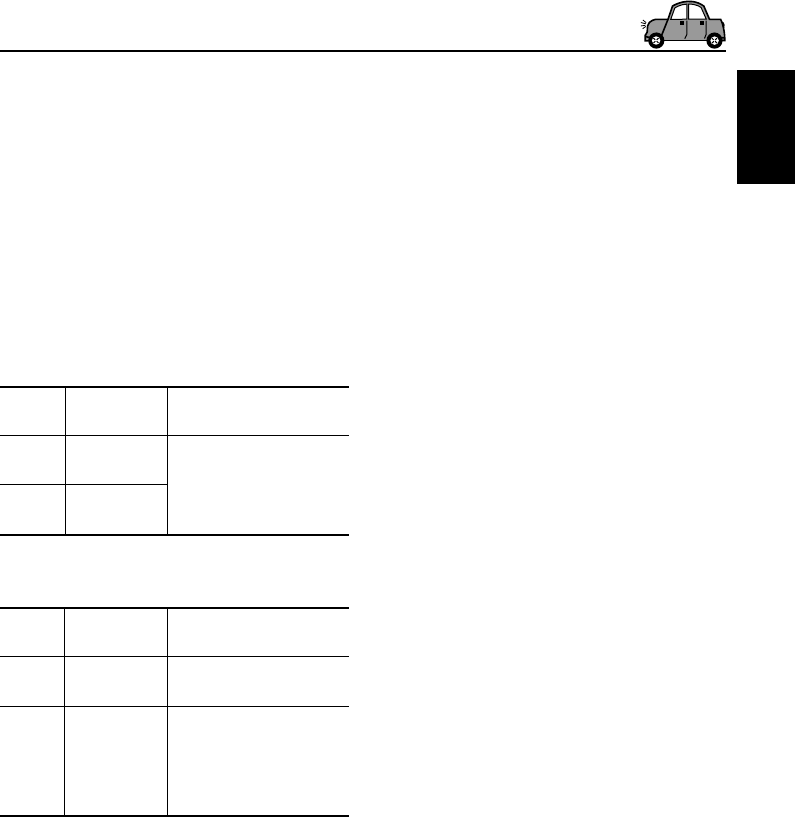
27
ENGLISH
To set the clock display—CLOCK
You can set the clock to be shown on the display
when the unit is turned on.
When shipped from the factory, the clock is set to
be shown on the display.
• ON: Clock display is turned on.
• OFF: Clock display is turned off. When
“OFF” is selected, the current
source name or station band
appears instead of the clock display
(except when “LINE IN” is selected
as the source).
When CLOCK is set to OFF:
Source
Current
Pressing DISP (display)
indication
Tuner Band
Clock appears for about
5 seconds.
CD and “CD” or
CD-CH disc number
When CLOCK is set to ON:
Source
Current
Pressing DISP (display)
indication
Tuner Clock Band appears for about
5 seconds.
CD and Clock “CD” or disc number
CD-CH and track/file number
appear alternately
each time you press the
button.
To select the level meter—LEVEL
You can select the level display according to your
preference.
When shipped from the factory, “AUDIO 2” is
selected.
• AUDIO 1: Shows the audio level indicator.
• AUDIO 2: Alternates “AUDIO 1” setting and
illumination display.
• OFF: Erases the audio level indicator.
To select the dimmer mode—DIMMER
When you turn on the car head lights, the display
automatically dims (Auto Dimmer).
When shipped from the factory, Auto Dimmer
mode is activated.
• AUTO: Activates Auto Dimmer.
• OFF: Cancels Auto Dimmer.
• ON: Always dims the display.
Note:
Auto Dimmer equipped with this unit may not work
correctly on some vehicles, particularly on those
having a control dial for dimming.
In this case, set the dimmer mode to “ON” or “OFF.”
To turn on/off the key-touch tone—BEEP
You can deactivate the key-touch tone if you do
not want it to beep each time you press a button.
When shipped from the factory, the key-touch
tone is activated.
• ON: Activates the key-touch tone.
• OFF: Deactivates the key-touch tone.
EN25-30KD-SX9350_990[J]f.p65 12/27/02, 5:35 PM27


















