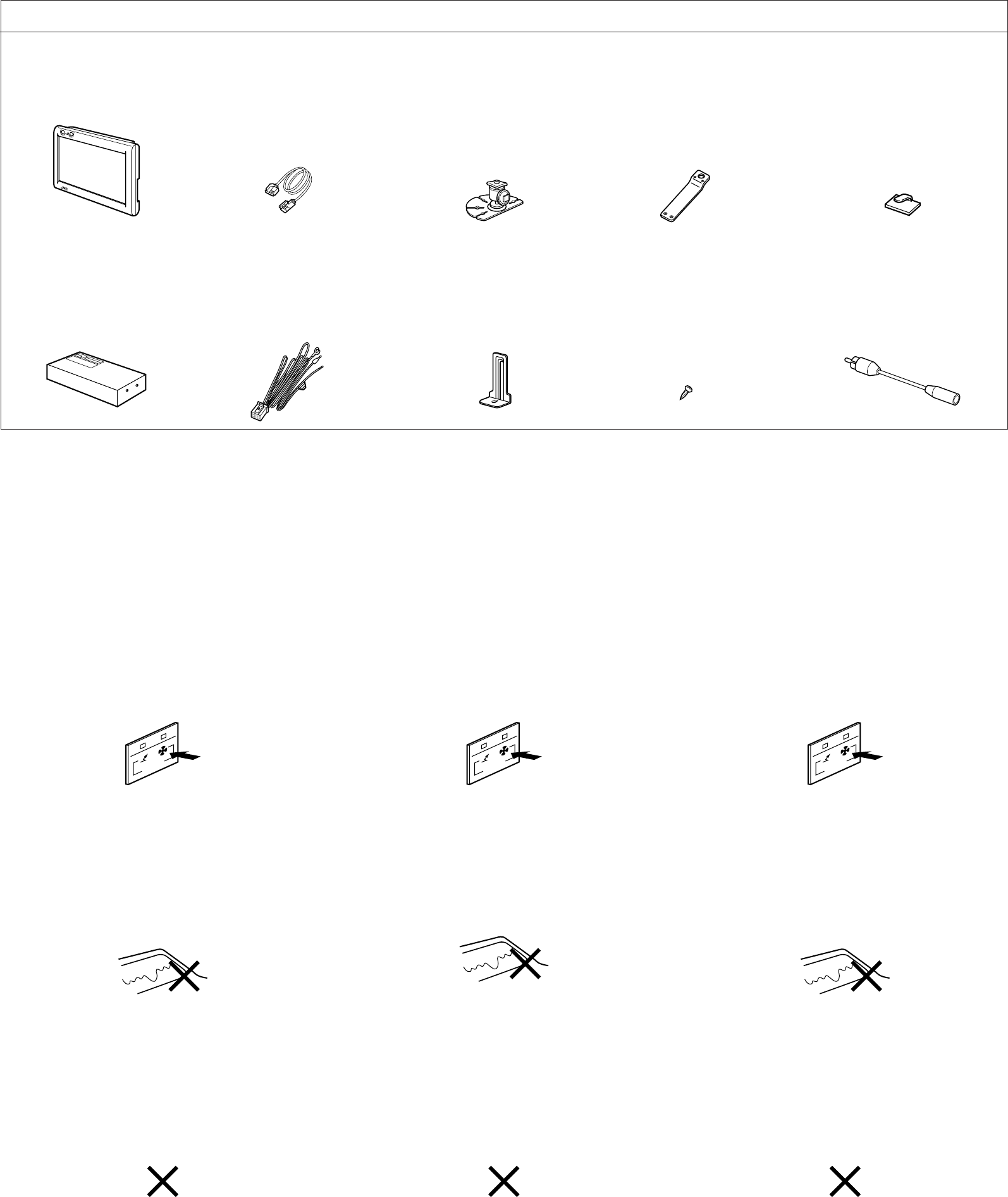
List of component parts (please confirm that you have all parts before starting the installation)
Liste des pièces détachées (vérifier que rien ne manque, avant de passer à l'installation)
Display unit (one)
Display (Ein)
Unité d'affichage (une)
KV-M70
MOBILE COLOR MONITOR SYSTEM
Metal fitting body (one)
Metallpaßkörper (Ein)
Applique de métal (une)
Fall stopper (one)
Fallstopper (Ein)
Pare-chute (un)
Clampers (three)
Klammern (Drei)
Colliers (trois)
Remote-control data conversion
cord (one)
Daten-Adapterkabel für
Fernbedienung (Ein)
Cordon de conversion des données
de télécommande (un)
Controller unit (one)
Steuereinheit (Eine)
Unité de commande (une)
Power cord (one)
(with crimp connector)
Stromversorgungskabel (Ein)
(mit Quetschklemme)
Cordon d'alimentation (un)
(avec connexion sertie)
Monitor stand fastening screws
(
ø
4x12mm) (seven)
Monitorstand-Befestigungs-
schrauben (ø4x12mm) (Sieben)
Vis de fixation du support de
moniteur (ø4x12mm) (sept)
Height adjuster fitting (one)
Höheneinstellung (Eine)
Ferrure de réglage de hauteur (une)
Cable for connecting the display unit
and controller unit (one)
(Length: 5m)
Kabel zur Verbindung von Display und
Steuereinheit (Ein) (Länge: 5m)
Cordon pour connecter l'unité
d'affichage et l'unité de commande
(un) (Longueur: 5m)
After attaching the stand
For the next 24 hours, do not pull at the stand or attach the display
unit (since this will weaken the adhesive strength and could cause
the stand to come off).
For the following 24 hours
When there is lots of moisture (during rainy season or other
similar conditions)
Use a dryer or other device to dry the attachment location before
attaching the stand (if the surface is not dry enough, the adhesive
strength will weaken and the display unit could come off while
driving).
Before installin
When the temperature is low (20 degrees C or lower)
Turn on the car heater and warm up the car before attaching the
stand (warming up the car improves the adhesive strength).
AUTO
Removing the monitor stand
• Remove the screws and slowly detach the monitor stand starting
from the corners of the attachment surface.
(When the temperature is low, turn on the car heater or use a
dryer to warm up the attachment surface.)
• When adhesive tape remains on the attachment surface, use
your finger or other instrument to remove the remaining tape.
Installing the display unit
Nach dem Anbringen des Standes
24 Stunden warten, bevor am Stand gezogen wird oder bevor
das Display angebracht wird (da hierdurch die Klebekraft
verringert wird und der Stand sich möglicherweise lösen kann).
Für die nächsten 24 Stunden
Vor der Installierung
Bei niedriger Temperatur (20°C oder weniger)
Die Fahrzeugheizung einschalten und das Fahrzeug anwärmen,
bevor der Stand angebracht wird (Erwärmen erhöht die
Klebekraft).
AUTO
Entfernen des Monitorstandes
•
Die Schrauben entfernen, und dann den Monitorstand vorsichtig
entfernen, beginnend an den Ecken der Befestigungsoberfläche
.
(Bei niedriger Temperatur die Fahrzeugheizung einschalten,
oder die Befestigungsoberfläche mit einem Föhn erwärmen.)
• Wenn Klebestreifen an der Befestigungsoberfläche zurückbleibt,
ihn mit den Fingern oder angemessenem Werkzeug entfernen.
Installieren des Displays
Après avoir fixé le support
Durant les 24 heures suivantes, ne pas tenter de tirer sur le support
ni d'y fixer l'unité d'affichage, ce qui risque d'affaiblir la force
d'adhésion et d'entraîner la chute du support.
Laisser reposer pendant 24 heures
En cas de forte humidité (durant la saison des pluies ou autres
conditions atmosphériques similaires)
Utiliser un séchoir, ou tout autre appareil adéquat, pour sécher
l'emplacement de la fixation avant d'attacher le support. (Si la
surface n'est pas assez sèche, la force d'adhérence faiblira et l'unité
pourra se détacher en conduisant).
Avant d'installer
Au cas où la température est basse (20°C ou moins)
Mettre le chauffage et chauffer l'habitacle avant d'attacher le
support (le réchauffement améliore les qualités d'adhérence).
AUTO
Dépose du support du moniteur
• Déposer les vis et détacher doucement le support du moniteur
en commençant par les coins de la surface de fixation.
(Lorsque la température est basse, mettre le chauffage de la
voiture ou chauffer la surface de fixation à l'aide d'un séchoir).
• S’il reste du ruban adhésif sur la suface de fixation, enlever le
ruban restant avec les doigts ou avec un instrument quelconque.
Installation de l'unité d'affichage
Wenn es sehr feucht ist (während der Regenzeit oder unter
ähnlichen Umständen)
Einen Föhn oder ein ähnliches Gerät verwenden, um die
Befestigungsoberfläche vor Anbringen des Standes zu trocknen.
(Wenn die Oberfläche nicht ausreichend trocken ist, nimmt die
Klebekraft ab und das Display kann sich beim Fahren lösen.)
Liquid crystal color monitor/Flüssigkristall-Farbmonitor/
Moniteur en couleur à cristaux liquides
Monitor stand/Monitorstand/Support du moniteur
Liste der Bestandteile (vor Beginn der Installierung bitte sicherstellen, daß alle Teile vorhanden sind)






