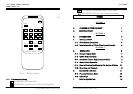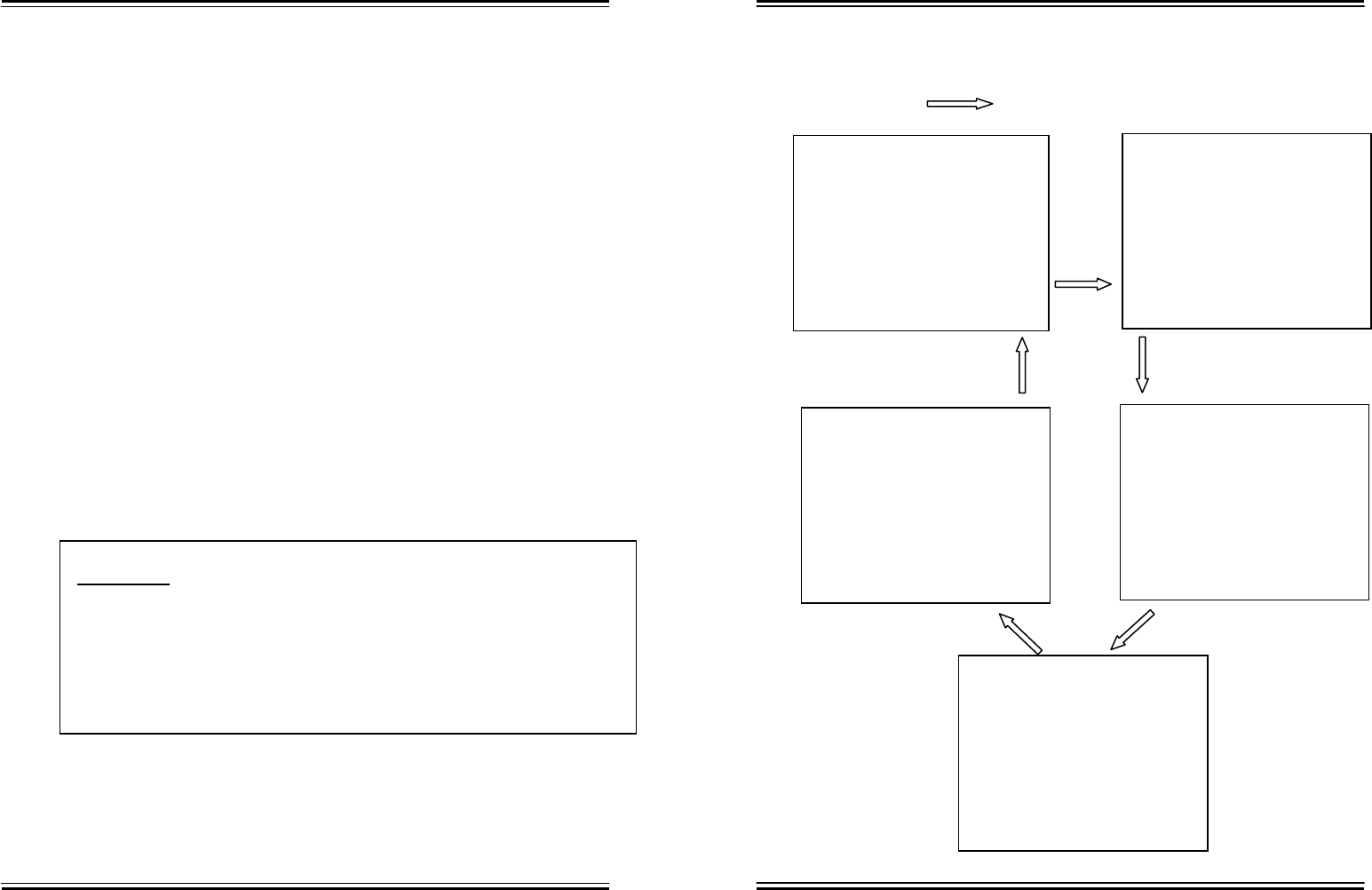
JV-TV5020 USER’S MANUAL JV-TV5020
USER’S MANUAL
8-CHANNEL QUAD SPLITTER 8-CHANNEL QUAD SPLITTER
- Check if you are ready with following stuffs.
z Recorder
z Two RCA to BNC video coaxial cables for Time Lapse
Recorder
z Video Tape
z Two RCA to RCA video coaxial cables for consumer
recorder (if necessary)
- Connect one video coaxial cable from the VCR OUT on
the back of the splitter to the VIDEO IN port of the VCR.
- Plug the DC power cords for the splitter and the recorder
into the wall mounted power outlets.
- Turn on the power switches for the splitter and the
recorder. A picture should be displayed on the monitor.
- Program the recorder and start the recording process
using the VCR manufacturer’s instructions.
CAUTION
Do not use staples to support the cables or wires (it might be
damaged).
All connections should be properly connected and insulated to
prevent electrical shock and fire hazards.
Menu[1] Menu[2]
Menu[5] Menu[3]
Menu[4]
[ GENERAL ]
TIME : 00:00:00
DATE
: 01/01/2002
DATA RORMAT : MM/DD/YYYY
TIME DISPLAY
: [Y]
TITLE DISPLAY : [Y]
BOUNDARY LINE
: [Y]
BLANK COLOR
: [BLUE]
ALARM TIME : OFF
EXIT : [Y]
- PAGE1 -
[ INDIVIDUAL ]
Title Dwell Alm Load
CH1: C 1 03s OFF 75
CH2: C 2 03s OFF 75
CH3: C 3 03s OFF 75
CH4: C 4 03s OFF 75
QUAD A: PAGE 1 03s
EXIT
- PAGE2 -
[ SPECIAL ]
DEFAULT LOAD : [Y]
EXIT
- PAGE5 -
MODE key in MENU Mode
[ INDIVIDUAL ]
Title Dwell Alm Load
CH1: C 5 03s OFF 75
CH2: C 6 03s OFF 75
CH3: C 7 03s OFF 75
CH4: C 8 03s OFF 75
QUAD B: PAGE 2 03s
EXIT
- PAGE3 -
[ BUZZER ]
KEY BUZZER : [Y]
LOSS BUZZER : [Y]
ALARM BUZZER : OFF
ALARM TIME : OFF
EXIT
- PAGE4 -
6 7